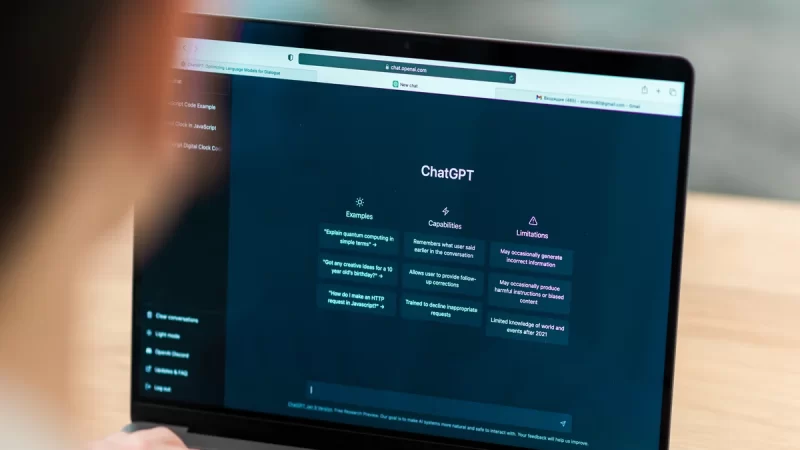How Does AI Work In GA4? A Comprehensive Guide For Beginners

In the digital age, data has become the lifeblood of businesses, providing valuable insights that drive decision-making and help enhance customer experiences. Google Analytics 4 (GA4) is the latest iteration of Google’s web analytics platform, and it comes with advanced artificial intelligence (AI) capabilities. In this comprehensive guide, we will explore how AI works in GA4 and its significance for beginners in the field of data analytics.
What is GA4?
Google Analytics 4 is the next-generation analytics platform from Google, designed to provide businesses with a deeper understanding of customer behavior across various devices and platforms. Unlike its predecessor, Universal Analytics, GA4 focuses on event-based tracking and uses a more flexible data model to capture user interactions effectively.
The Role of AI in GA4
AI is at the core of GA4, enabling marketers and analysts to gain actionable insights from vast amounts of data. The primary role of AI in GA4 includes:
Automated Insights:
GA4’s AI algorithms analyze data trends and patterns to deliver automated insights. This feature helps users identify significant changes in customer behavior, popular content, and emerging opportunities without the need for manual analysis.
Predictive Analytics:
With the help of AI, GA4 can predict future user behavior based on historical data. This capability allows businesses to proactively tailor their marketing strategies and enhance customer experiences.
Anomaly Detection:
AI-powered anomaly detection in GA4 helps users identify unusual spikes or drops in data, indicating potential issues or exceptional opportunities that require immediate attention.
Customer Lifecycle Analysis:
GA4’s AI can track and analyze customer interactions throughout their lifecycle, providing valuable information on user engagement and conversion paths.
Machine Learning in GA4
Machine learning is a subset of AI that allows systems to learn and improve from experience without being explicitly programmed. GA4 employs machine learning techniques to optimize user tracking and analysis. Some key aspects of machine learning in GA4 are:
Enhanced User Identification:
Through machine learning, GA4 can better identify and track unique users across devices and platforms, providing a more comprehensive view of the customer journey.
Event Prediction:
GA4’s machine learning models can predict the likelihood of specific events occurring, such as the probability of a user making a purchase or completing a form.
Clustering Analysis:
Machine learning helps GA4 group users based on similar behaviors, enabling businesses to target specific user segments with tailored marketing campaigns.
How to Leverage AI in GA4
For beginners looking to harness the power of AI in GA4, here are some essential tips:
Implement GA4 Correctly:
Ensure you have properly set up GA4 on your website or app to collect relevant data accurately. Follow Google’s documentation or seek professional assistance if needed.
Define Key Metrics:
Identify the key performance indicators (KPIs) that align with your business goals. This will help GA4’s AI focus on delivering insights that matter most to your success.
Regularly Monitor Insights:
Make a habit of checking GA4’s automated insights regularly. By staying informed about emerging trends and anomalies, you can respond proactively to changing market conditions.
Test Predictive Strategies:
Experiment with GA4’s predictive capabilities by tailoring marketing strategies based on AI-driven predictions. Monitor the results and refine your approach for continuous improvement.
Key Takeaways
AI is the driving force behind Google Analytics 4, revolutionizing the way businesses approach data analytics. Leveraging its power, marketers and analysts can gain deeper insights, predict user behavior, and optimize their strategies for success. As a comprehensive guide for beginners, this article aimed to provide an overview of AI’s role in GA4 and how it can be utilized to make data-driven decisions that propel businesses forward in the digital landscape.
Frequently Asked Questions (FAQs):
Google Analytics 4 (GA4) and Universal Analytics differ in their data model and approach to tracking. GA4 focuses on event-based tracking, allowing businesses to capture more granular user interactions, while Universal Analytics relies on pageviews and events. GA4 also incorporates advanced AI capabilities, offering automated insights and predictive analytics, which were not available in Universal Analytics.
AI in GA4 enables businesses to gain deeper insights into customer behavior and preferences. By analyzing vast amounts of data, AI can identify emerging trends, predict user actions, and provide automated insights. This information empowers businesses to tailor marketing strategies, improve customer experiences, and drive better results.
While GA4’s AI capabilities are powerful, customization options are somewhat limited for beginners. However, by defining relevant KPIs and setting up custom reports and segments, businesses can narrow down AI-driven insights to align with their specific goals and requirements.
GA4’s predictive analytics are based on historical data and machine learning algorithms, making them reasonably accurate. However, it’s essential to continually monitor and validate the predictions with real-world results to refine and improve their accuracy over time.
Google provides detailed documentation on setting up GA4 correctly. Beginners can follow these guidelines to ensure the implementation is accurate. If unsure, seeking help from experienced analytics professionals or consulting Google support can be beneficial.