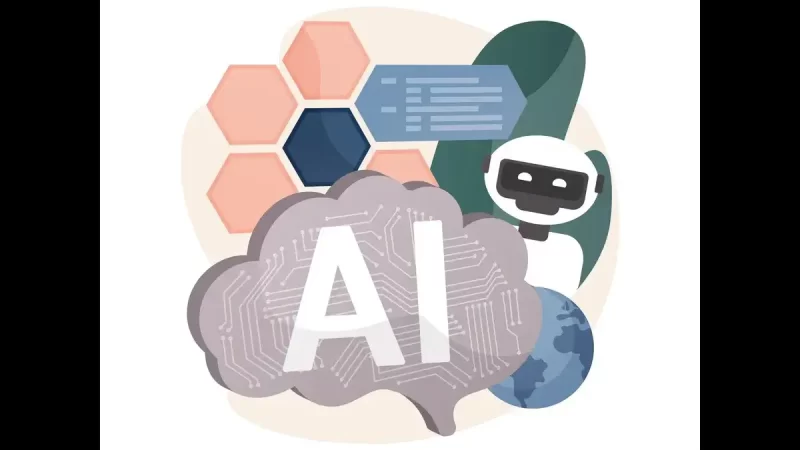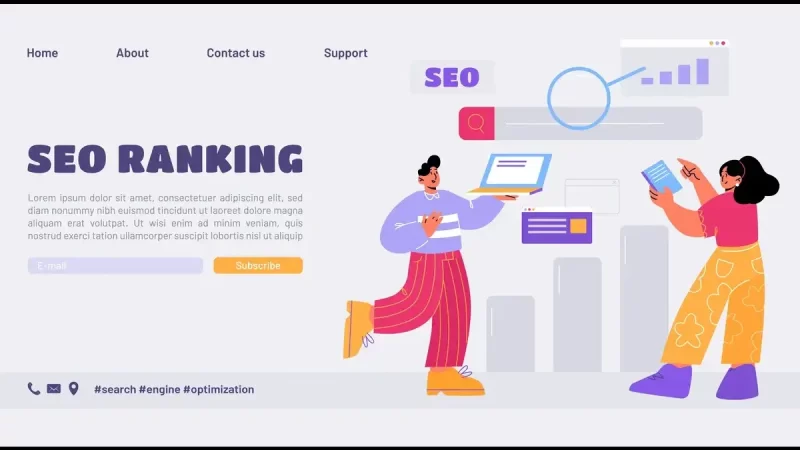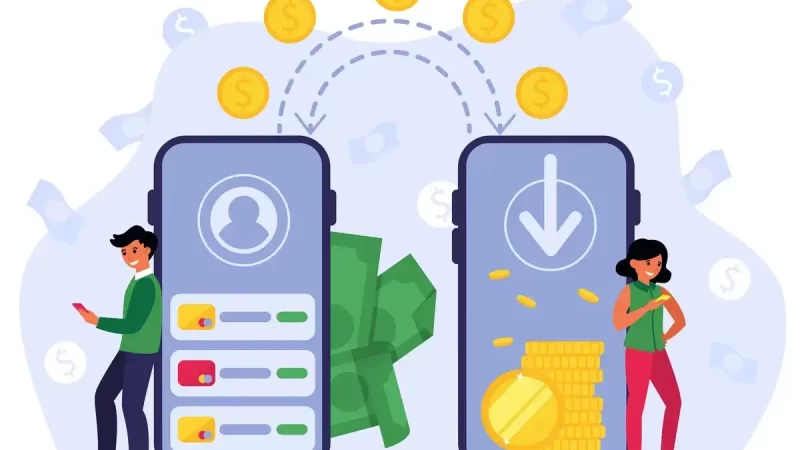Google Introduces Search Notes Button in Latest Testing Phase

Google, the ubiquitous search engine that has become synonymous with internet searches, is perpetually evolving to enhance user experience and provide more intuitive features. In its latest experimental phase, Google is introducing a potentially game-changing feature: the Search Notes Button. This feature aims to empower users with a convenient way to save, organize, and revisit their search findings seamlessly within the Google ecosystem.
What is the Search Notes Button?
The Search Notes Button is a novel tool integrated into Google’s search interface, designed to enable users to annotate and save search results directly within the search engine environment. Essentially, it functions as a virtual notepad that accompanies users throughout their browsing journey, offering a streamlined approach to knowledge management.
How Does Search Notes Button Work?
Upon conducting a search query on Google, users will now notice a small, unobtrusive button labeled “Notes” adjacent to each search result. By clicking on this button, users can initiate the note-taking interface, where they can jot down relevant information, insights, or personal reflections pertaining to the corresponding search result.
Once created, these notes are automatically saved to the user’s Google account, ensuring accessibility across various devices and platforms. Users can also organize their notes using tags or categories for easy retrieval and reference.
Key Features and Benefits of Search Notes Button:
1. Seamless Integration:
The integration of note-taking functionality directly within the search engine eliminates the need for third-party applications or browser extensions, streamlining the user experience.
2. Enhanced Organization:
Users can categorize and tag their notes, facilitating efficient organization and retrieval of information based on specific topics or themes.
3. Accessibility:
With notes synced to the user’s Google account, accessibility is ensured across devices, allowing for seamless transition between desktop and mobile browsing.
4. Collaboration:
Google’s collaborative capabilities extend to the note-taking feature, enabling users to share their notes with others and collaborate in real-time, fostering knowledge sharing and teamwork.
5. Privacy Controls:
Google emphasizes user privacy and offers robust controls over the visibility and sharing settings of notes, allowing users to maintain control over their personal data.
Potential Use Cases:
The Search Notes Button holds immense potential across various domains and user scenarios:
1. Research and Studying:
Students and researchers can utilize the note-taking feature to compile relevant information, annotate academic sources, and organize their findings for assignments or projects.
2. Professional Tasks:
Professionals can leverage the feature to bookmark industry articles, jot down meeting minutes, or capture important insights gleaned from online research, enhancing productivity and knowledge management.
3. Travel Planning:
Travel enthusiasts can use the note-taking feature to bookmark attractions, jot down travel tips, and compile itineraries, facilitating seamless trip planning and exploration.
4. Recipe Collection:
Cooking enthusiasts can save recipes from search results, annotate cooking instructions, and organize their culinary inspirations, creating a personalized digital cookbook.
5. Personal Development:
Individuals interested in personal growth can use the note-taking feature to record motivational quotes, insights from self-help articles, or reflections from mindfulness practices, fostering continuous learning and self-improvement.
The introduction of the Search Notes Button represents another step forward in Google’s quest to enhance the search experience and empower users with tools for knowledge organization and retention. By seamlessly integrating note-taking functionality within its search ecosystem, Google aims to simplify information management and facilitate meaningful interactions with search results. While still in its experimental phase, the Search Notes Button holds promise as a versatile tool with a wide range of applications across academic, professional, and personal domains. As Google continues to refine and iterate upon this feature, users can look forward to a more intuitive and enriching search experience, tailored to their individual needs and preferences.
FAQs: Google Search Notes Button
The Google Search Notes Button is a new feature integrated into Google’s search interface, allowing users to annotate and save search results directly within the search engine environment.
The Search Notes Button appears adjacent to each search result on Google. Simply click on the “Notes” button to initiate the note-taking interface for the corresponding search result.
Yes, notes created using the Search Notes Button are automatically saved to your Google account. This ensures accessibility across various devices and platforms.
Absolutely! Users can categorize and tag their notes for easy organization and retrieval based on specific topics or themes.
Yes, Google’s collaborative capabilities extend to the note-taking feature, allowing users to share their notes with others and collaborate in real-time.