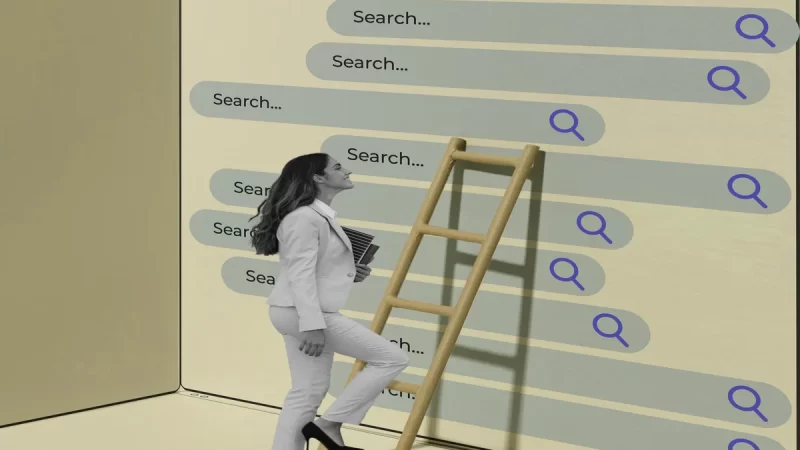8 Powerful Techniques to Optimize Your Alt Text for Enhanced SEO Impact

Alt text, short for alternative text, is a crucial component of web accessibility. It provides a textual description of images on a webpage, allowing visually impaired users and search engines to understand the content of the images. Besides enhancing accessibility, alt text also plays a significant role in search engine optimization (SEO). When optimized correctly, alt text can help improve your website’s search visibility and drive more organic traffic. In this article, we’ll explore eight powerful techniques to supercharge your alt text SEO strategy.
Be Descriptive and Relevant
When creating alt text, be descriptive and relevant to the image’s content. Use clear and concise language that accurately represents the image. Avoid stuffing keywords or using generic phrases. Instead, focus on conveying the image’s purpose and context.
Keep It Short and Informative
While being descriptive is essential, it’s equally vital to keep your alt text concise. Aim for around 125 characters, as most screen readers truncate longer texts. The key is to provide enough information for understanding without being overly verbose.
Utilize Targeted Keywords
Incorporating relevant keywords into your alt text can positively impact your SEO efforts. However, always prioritize natural language over keyword stuffing. Choose keywords that align with the image and the overall content of the page.
Avoid Keyword Repetition
Repeating the same keywords across multiple alt texts can be detrimental to your SEO. It may be considered spammy and harm your search rankings. Instead, diversify your alt text while maintaining relevancy.
Describe the Function if the Image is Decorative
In cases where the image is purely decorative and doesn’t convey essential information, use alt text to describe its function. For example, “Decorative border” or “Background pattern” can be used to inform users and search engines that the image is not content-critical.
Mind Context and Surrounding Content
Consider the context of the image within the entire webpage. Ensure that the alt text aligns with the surrounding content and contributes to the overall understanding of the page’s topic.
Test with Screen Readers
Before finalizing your alt text, test it with screen readers to ensure that it conveys the intended message accurately. This step can help you identify potential issues and make improvements for better accessibility.
Don’t Forget Image Titles and Captions
In addition to alt text, utilize image titles and captions to provide further context and relevance. Search engines often take these elements into account when determining the image’s significance and the page’s overall content.
By implementing these eight powerful techniques, you can supercharge your alt text SEO strategy and enhance both accessibility and search visibility. Remember, optimizing alt text not only helps visually impaired users understand your content but also improves your website’s chances of ranking higher in search engine results. Embrace the power of alt text, and watch your organic traffic soar!
FAQs About Alt Text and SEO
Alt text, or alternative text, is a textual description of an image on a webpage. It is crucial for SEO because it helps search engines understand the image’s content, making it more accessible to visually impaired users and improving search visibility.
While it’s tempting to reuse alt text for similar images, it’s best to provide unique descriptions for each image. Search engines value diversity and relevancy, so varying alt text can positively impact your SEO.
Yes, incorporating relevant keywords in your alt text can boost your SEO efforts. However, avoid keyword stuffing and prioritize natural language that accurately describes the image’s content.
Aim for around 125 characters for your alt text. Most screen readers truncate longer texts, so keeping it concise is essential while providing sufficient information.
In such cases, use alt text to describe the image’s function, indicating that it is decorative. For example, use a “Decorative border” or “Background pattern” to inform users and search engines.