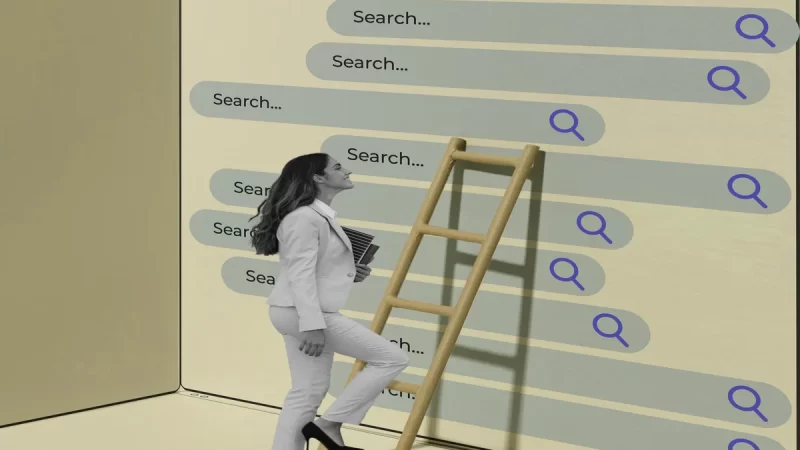Header Tag Optimization: A Comprehensive Guide to Boost SEO Performance

When it comes to optimizing your website for search engines, header tags play a crucial role in improving your SEO performance. Header tags, also known as H1, H2, H3, etc., are HTML elements that structure the content of your web page. They not only help search engines understand the hierarchy of information but also enhance the user experience by making the content more readable and scannable.
The Importance of Header Tags
Header tags are vital for SEO because search engines use them to grasp the main topics and themes of a page. The H1 tag represents the primary heading of the page, and subsequent header tags (H2, H3, etc.) indicate subheadings and subtopics. Search engines consider the text within these tags as more important than regular content, giving them greater weight in determining the page’s relevance to specific search queries.
Implementing the H1 Tag Effectively
Your page should have only one H1 tag, which should contain the main keyword or keyphrase relevant to the page’s content. This helps search engines recognize the primary focus of your page instantly. Ensure that the H1 tag is descriptive, concise, and relevant to both users and search engines.
Structuring Subheadings with H2 and H3 Tags
After the H1 tag, use H2 tags for subheadings that divide your content into distinct sections. These subheadings provide a clear structure for your page and assist both search engines and users in understanding the content flow. Within H2 tags, include relevant secondary keywords to further boost the page’s SEO value.
For more in-depth segmentation, use H3 tags under the H2 headings. This hierarchy helps create a well-organized and easy-to-navigate page structure.
Keyword Optimization in Header Tags
Including relevant keywords in your header tags is essential for SEO. However, avoid keyword stuffing, as it can harm your rankings. Focus on making the header tags informative, engaging, and user-friendly while naturally incorporating keywords.
Maintaining Consistency
Consistency in your header tags is crucial for SEO and user experience. Ensure that you follow a uniform structure across your website, using H1 for main headings, H2 for subheadings, and so on. This consistency makes it easier for both users and search engines to navigate and understand your content better.
Mobile-Friendly Header Tags
In today’s mobile-centric world, it’s vital to ensure that your header tags are optimized for mobile devices. Test your website’s responsiveness and ensure that header tags appear correctly on smaller screens. Mobile-friendly websites are favored by search engines and contribute to a better user experience.
Header Tags and Accessibility
Header tags not only benefit SEO but also play a role in web accessibility. Screen readers and other assistive technologies rely on header tags to convey the content’s structure to users with disabilities. By using proper header tags, you can make your website more accessible and inclusive.
Analyzing Header Tag Performance
Regularly analyze the performance of your header tags using web analytics tools. Pay attention to user engagement metrics such as bounce rate, time on page, and click-through rates. This data will provide insights into the effectiveness of your header tags and help you make necessary adjustments to improve SEO and user experience.
Key Takeaways
Optimizing header tags is a fundamental aspect of SEO that should not be overlooked. By using H1, H2, H3, and other header tags strategically, you can improve your website’s visibility in search engine results, enhance user experience, and ultimately drive more organic traffic to your site. Remember to maintain consistency, relevance, and mobile-friendliness while incorporating keywords judiciously. Stay updated with SEO best practices, as search engine algorithms and user behavior continue to evolve. Implement these header tag optimization techniques and watch your SEO performance soar.
Frequently Asked Questions (FAQs)
It is recommended to have only one H1 tag per page. This tag should contain the main topic or keyword relevant to the page’s content for better SEO and user experience.
While technically possible, it’s best to follow a hierarchical structure for better organization. H2 tags should be used as subheadings under H1, and H3 tags should be placed under H2. This structure aids search engines and users in understanding your content’s flow.
Yes, including relevant keywords in header tags can improve your SEO performance. However, prioritize creating informative and user-friendly headers over excessive keyword usage, as keyword stuffing may lead to penalties.
It is not recommended to use images or icons within header tags (e.g., H1, H2). Header tags should primarily contain text, as search engines rely on them to comprehend the page’s content.
Absolutely! Mobile-friendly header tags are essential for SEO. Ensure your website is responsive and that header tags display correctly on mobile devices, as mobile optimization is crucial for search engine rankings.