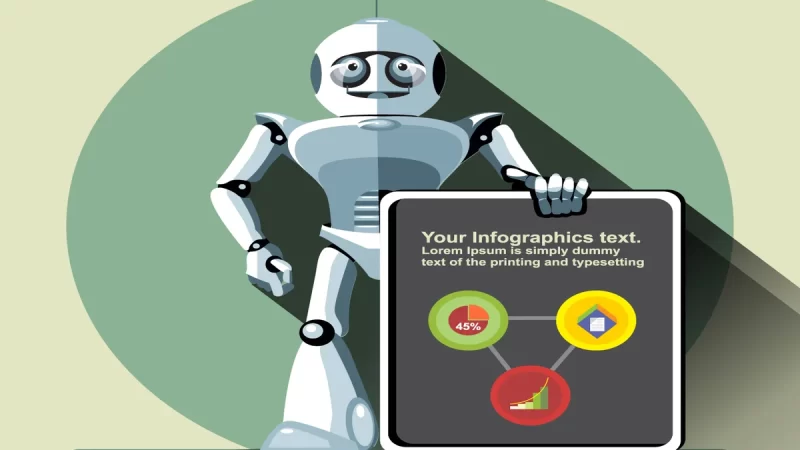ChatGPT Plus New Features: ChatGPT Plus Introduces PDF Analysis and Tool Automation

We’re thrilled to announce the latest enhancements to ChatGPT Plus, which continue to expand the capabilities of our AI-powered chatbot. With a focus on productivity and versatility, we’re introducing two groundbreaking features: PDF analysis and tool automation. These additions are designed to empower users with even more functionality, making ChatGPT an invaluable tool for a wider range of tasks.
PDF Analysis: Unleashing the Power of Documents
One of the most significant and highly anticipated features in ChatGPT Plus is PDF analysis. Now, ChatGPT can analyze and provide insights on PDF documents. This functionality opens up a world of possibilities for users across various fields, from business and research to academia and more. Here are some key aspects of PDF analysis with ChatGPT Plus:
1. Document Summarization
ChatGPT can summarize the content of PDF documents, providing concise and coherent explanations of the main points, key findings, or relevant sections. Whether you’re dealing with lengthy reports, research papers, or legal documents, ChatGPT can help you quickly grasp the essential information.
2. Question Answering
Users can ask questions about the content of PDF documents, and ChatGPT will provide accurate and context-aware answers. This feature is particularly useful for researchers, students, and professionals who need to extract specific information from their PDF sources efficiently.
3. Keyword Extraction
ChatGPT can identify and extract important keywords and phrases from PDF documents, making it easier to categorize, tag, and search for information within these files. This is an invaluable tool for content organization and retrieval.
4. Citation Generation
For researchers and writers, ChatGPT can assist in generating citations and references for the content within PDF documents. This feature helps streamline the citation process, ensuring academic and professional integrity.
5. Language Translation
ChatGPT can translate text within PDF documents from one language to another. This is especially helpful for individuals working with multilingual documents or needing to understand content in their preferred language.
PDF analysis with ChatGPT Plus empowers users to efficiently manage and interact with large volumes of PDF documents, saving time and enhancing productivity.
Tool Automation: Simplifying Your Workflow
In addition to PDF analysis, ChatGPT Plus now offers tool automation capabilities. Automation is the future of efficiency, and ChatGPT can help streamline your tasks in various domains. Here’s how tool automation works with ChatGPT Plus:
1. Custom Task Automation
Users can instruct ChatGPT to perform specific actions or tasks, such as sending emails, creating calendar events, setting reminders, or generating code snippets. By interacting with ChatGPT, you can automate routine processes and free up your time for more important tasks.
2. Workflow Optimization
Whether you’re managing a project, organizing your daily schedule, or handling customer support inquiries, ChatGPT can provide suggestions and automate parts of your workflow to make your job easier and more efficient.
3. Integration with Popular Tools
ChatGPT Plus is designed to integrate seamlessly with popular productivity tools, such as email clients, project management platforms, and calendar apps. This integration allows you to connect ChatGPT with your existing tools, streamlining your work processes.
4. Data Retrieval and Analysis
ChatGPT can access and analyze data from various sources, helping you make data-driven decisions. It can extract, process, and present data in a user-friendly format, saving you time on data analysis tasks.
Key Takeaways
ChatGPT Plus continues to evolve, bringing you innovative features that enhance your productivity and versatility. With PDF analysis and tool automation, ChatGPT becomes an even more indispensable tool in your daily life, whether you’re a student, researcher, professional, or anyone seeking to simplify and optimize your work processes. We’re excited to see how these new features empower you to achieve more and make the most of your valuable time. Get ready to experience the next level of AI assistance with ChatGPT Plus!
FAQs:
ChatGPT Plus is a subscription plan that provides enhanced access to ChatGPT, our AI-powered chatbot. Subscribers enjoy several benefits, including general access even during peak times, faster response times, and priority access to new features and improvements.
The pricing for ChatGPT Plus may vary depending on your location and currency. As of my last knowledge update in January 2022, the monthly subscription fee was $20. You can visit the OpenAI website for the most up-to-date pricing information.
To subscribe to ChatGPT Plus, you can visit the OpenAI website and sign up for the subscription. You will need to provide your payment information to complete the subscription process.
No, you don’t need ChatGPT Plus to use ChatGPT. OpenAI offers both free access to ChatGPT and the paid ChatGPT Plus subscription. Free access to ChatGPT remains available to users.
ChatGPT Plus offers several advantages, including general access even during peak times, faster response times, and priority access to new features and improvements. It’s designed to provide a smoother and more efficient user experience.