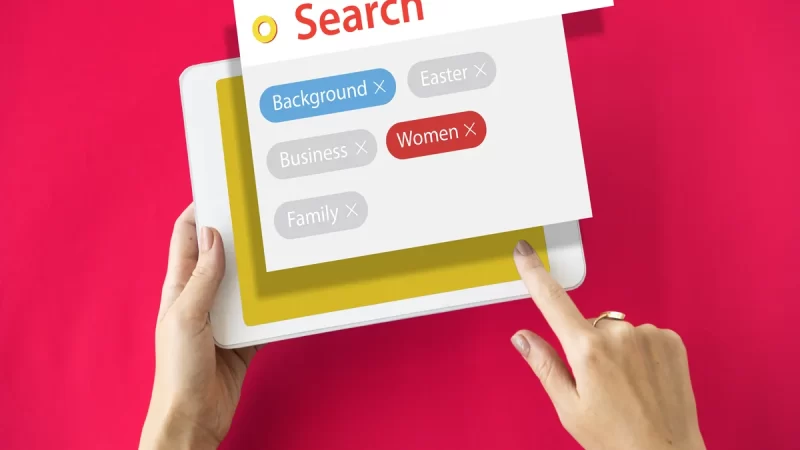Enhancing Mobile Experience: 4 Google Chrome Updates You Shouldn’t Miss
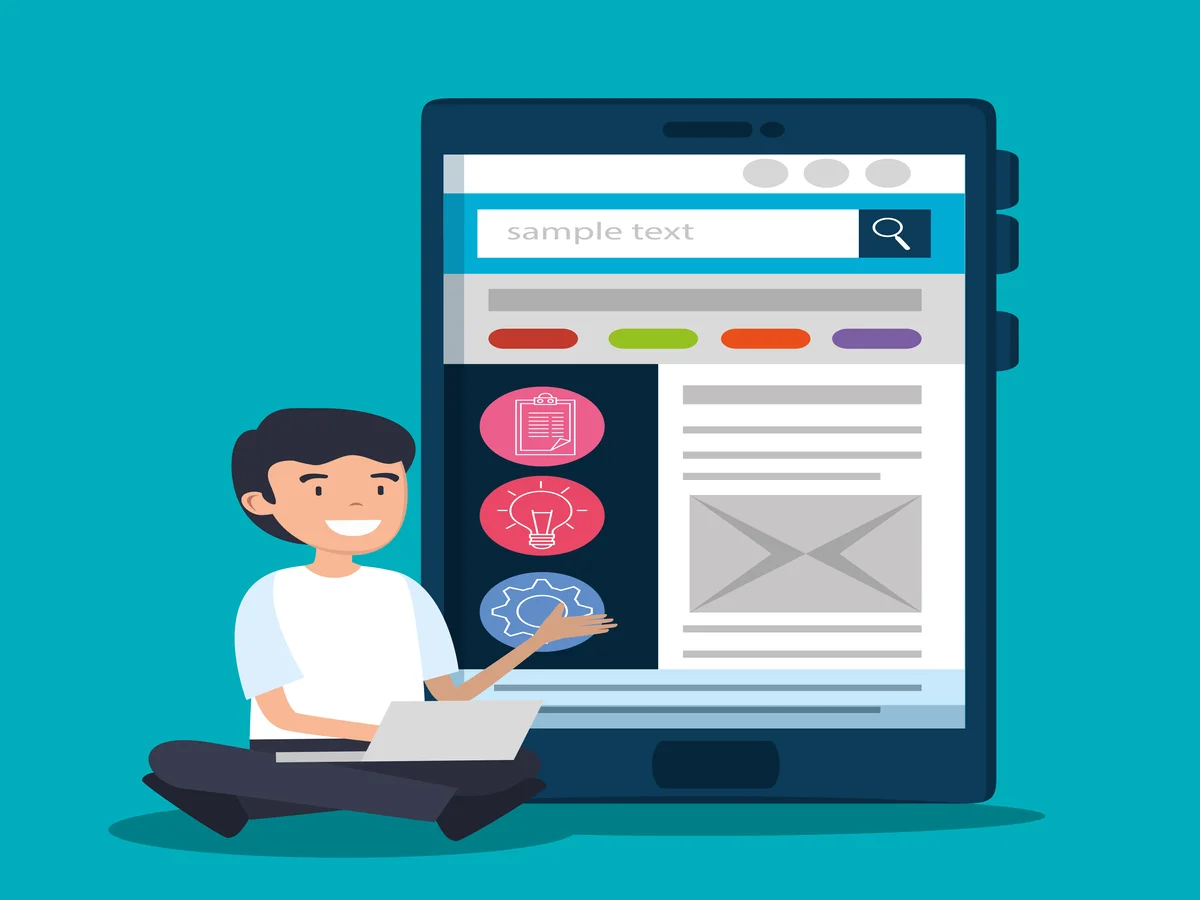
In the fast-paced world of mobile browsing, Google Chrome has remained a dominant player, continually striving to provide the best user experience. With an ever-growing number of users accessing the internet through their mobile devices, Chrome has recognized the need to enhance its mobile capabilities. As a result, Google has been rolling out several updates that have significantly improved the mobile browsing experience. In this article, we will explore four essential Google Chrome updates that you shouldn’t miss if you want to make the most of your mobile browsing.
Tab Grouping for Enhanced Organization
With multiple tabs open on our mobile browsers, it can become quite challenging to keep track of them all. Google Chrome’s Tab Grouping feature has revolutionized mobile browsing organization by allowing users to group tabs together. This update enables users to drag and drop tabs on top of each other, creating custom groups based on their content or relevance. Each group can be color-coded and labeled, making it easier to identify and manage different sets of tabs. This enhancement is especially beneficial for users who frequently conduct research or work with multiple web applications simultaneously on their mobile devices.
Offline Browsing Made Easy
One of the significant limitations of mobile browsing has been the reliance on a stable internet connection. However, with Google Chrome’s progressive web app (PWA) technology, offline browsing has become more accessible and seamless. PWAs are web applications that allow users to access certain websites even when offline. Chrome now offers the option to install PWAs directly from the browser, which creates an app-like experience on your mobile device’s home screen. This means you can still interact with your favorite websites, view content, and even complete tasks, even without an internet connection. Once the device regains connectivity, any changes made in the offline mode will automatically sync to the web.
Improved Privacy and Security Measures
Security and privacy are two critical aspects of any browsing experience, and Google Chrome has taken significant strides to ensure users’ safety. In recent updates, Chrome has introduced enhanced privacy controls, such as the ability to block third-party cookies and manage site permissions more effectively. With the growing concern around online data tracking, these features empower users to have more control over their digital footprint. Additionally, Chrome has been working to integrate secure DNS (Domain Name System) protocols to protect users from potential cyber threats and ensure a safer browsing experience on mobile devices.
Performance Boost through Site Isolation
As web pages become more complex and feature-rich, they tend to consume more system resources, potentially slowing down the browser’s performance. Google Chrome has addressed this issue by introducing Site Isolation, a feature that assigns each website its own dedicated process. This update enhances security by isolating sites from one another, preventing malicious code from one tab to interfere with others. But more importantly, Site Isolation also improves the browser’s performance and responsiveness, particularly on mobile devices with limited processing power. As a result, users can enjoy a smoother and more enjoyable browsing experience without experiencing significant slowdowns, even with multiple tabs open.
Key Takeaways
Google Chrome has made commendable efforts to enhance the mobile browsing experience through these crucial updates. Tab Grouping allows for better organization, offline browsing improves accessibility, and enhanced privacy and security measures give users peace of mind. Moreover, Site Isolation ensures a seamless and efficient performance on mobile devices. By keeping an eye on these updates and utilizing them to their full potential, mobile users can make the most of their browsing experience on Google Chrome. So, don’t miss out on these valuable features and take advantage of what Chrome has to offer to enhance your mobile browsing journey. Happy browsing!
FAQs:
Google Chrome has recently rolled out several updates aimed at enhancing the mobile browsing experience. These updates include improved performance, new features, and increased security measures to provide users with a smoother and more efficient browsing experience on their mobile devices.
The updates include optimizations that aim to boost Chrome’s performance on mobile devices. This means faster page loading times, smoother scrolling, and overall better responsiveness when navigating websites. These improvements will lead to a more enjoyable and efficient browsing experience for users on their smartphones and tablets.
Google Chrome has introduced various new features to enhance mobile browsing. Some of these features may include improved tab management, redesigned user interfaces for better mobile usability, enhanced voice search capabilities, and improved synchronization between devices for seamless browsing across different platforms.
Yes, Google Chrome updates often include security enhancements to protect users from potential threats while browsing the internet on their mobile devices. These updates may include improved phishing protection, stricter handling of permissions for websites, and fixes for security vulnerabilities identified in previous versions.
Yes, Google Chrome updates are typically released for both Android and iOS users. Google strives to provide a consistent experience across different platforms, and updates are generally rolled out simultaneously for both operating systems.