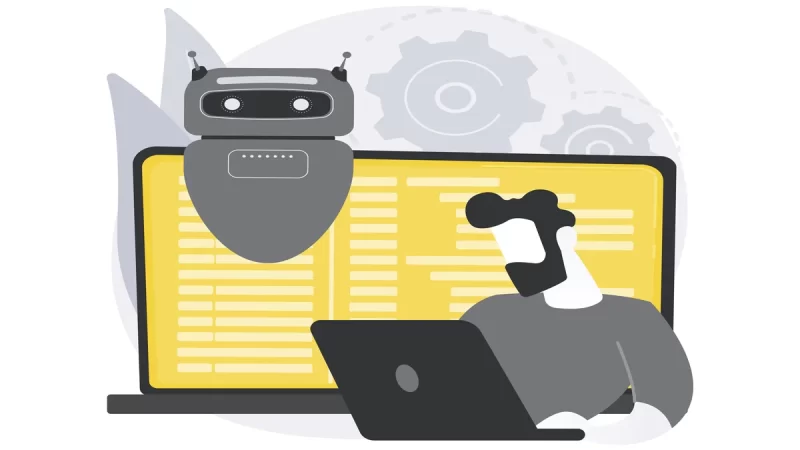Google Chrome’s Enhanced Following Feed: Organized Content by Topics

Google Chrome, the world’s most popular web browser, is constantly evolving to provide users with the best browsing experience. One of its latest features is the Enhanced Following Feed, which organizes content by topics.
Enhanced Following Feed: A New Way to Browse
The Enhanced Following Feed is a new feature that aims to make browsing more personalized and efficient. It allows users to follow specific topics of interest and then curates a feed of content related to those topics. This means that instead of having to search for content, users can have it delivered directly to them.
Benefits of Organized Content by Topics
Organizing content by topics has several benefits. Firstly, it saves time as users no longer need to search for content – it’s already there in their feed. Secondly, it allows for a more personalized browsing experience as users can choose to follow topics that interest them.
Improved Security and Performance
In addition to the Enhanced Following Feed, Google Chrome’s latest release also comes with improved security and performance features. These updates aim to make browsing safer and faster, further enhancing the user experience.
Key Takeaways
Google Chrome’s Enhanced Following Feed is a game-changer in the way we browse the web. By organizing content by topics, it provides a more personalized and efficient browsing experience. Coupled with improved security and performance features, Google Chrome continues to lead the way in web browsing technology.
FAQs:
The Enhanced Following Feed is a feature in Google Chrome that allows users to follow specific topics of interest. The browser then curates a feed of content related to those topics.
To use this feature, visit the URL of the website you want to follow in Chrome. Click the three dots located in the top right corner of the browser, then select “Follow” from the menu.
Open Google Chrome on your Android device and visit chrome://flags. In the search box at the top of the page, type “Web Feed” and choose “Enabled” from the dropdown menu next to the Chrome flag.
To manage the websites you have followed, tap on the gear icon next to the Following tab and choose “Manage”. Under Manage settings, tap on “Following”, and you can now choose to unfollow websites you no longer want to see in your feed.
The Enhanced Following Feed makes browsing more personalized and efficient. It saves time as users no longer need to search for content – it’s already there in their feed.