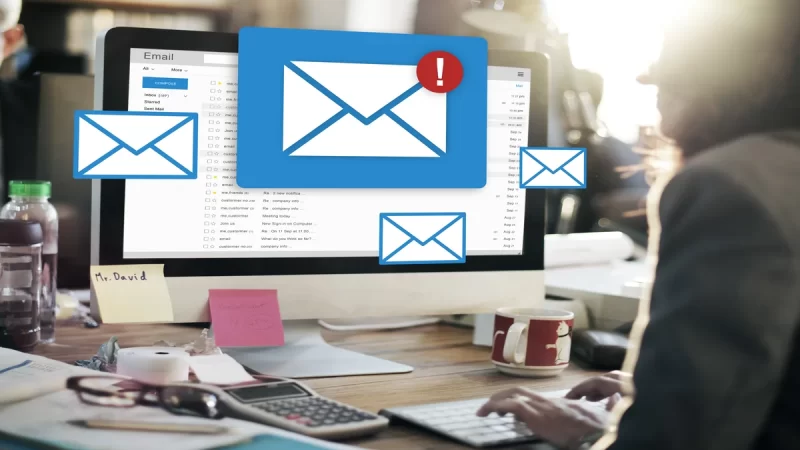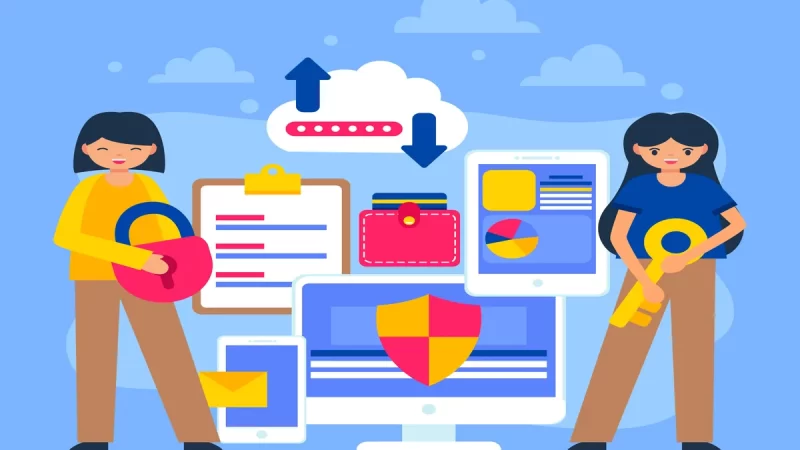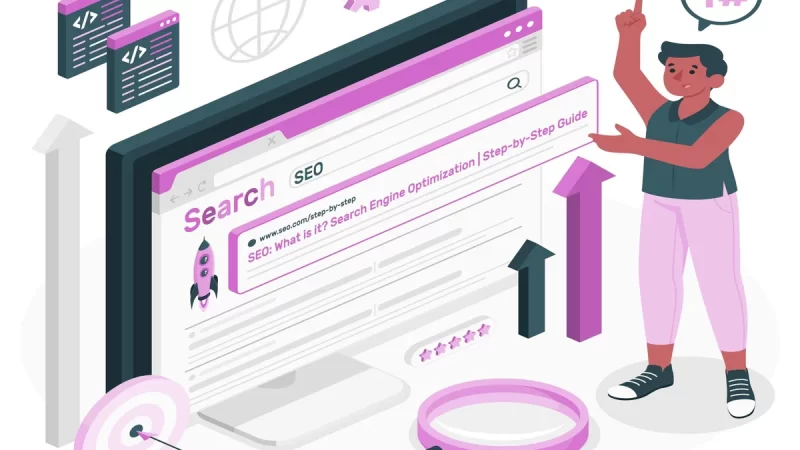What is ‘Google could not determine the prominent video on the page’ means?
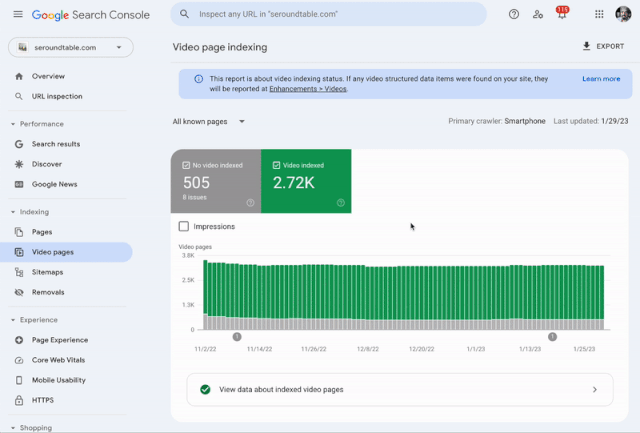
Troubleshooting Guide: Google’s Failure to Index Videos on Your Pages
One of the common reasons why Google may not index a video on your website is the inability to identify a prominent video that qualifies as the primary video for that specific page. To assist you in understanding this issue better, Google have broken down the “Google could not determine the prominent video on the page” reason into three specific scenarios.
By following the recommendations outlined below, you can resolve these issues and increase the chances of your video being indexed by Google.
- Video outside the viewport:
- Issue: The video is positioned outside the visible area of the webpage, making it inaccessible to users and search engine crawlers.
- Solution: Reposition the video on the page so that it falls within the renderable area and is visible when the page loads.
- Video too small:
- Issue: The dimensions of the video are too small, with a height less than 140 pixels or a width less than 140 pixels and less than one-third of the page’s width.
- Solution: Increase the height of the video to exceed 140 pixels or increase the width to exceed 140 pixels and at least one-third of the page’s width.
- Video too tall:
- Issue: The video’s height exceeds 1080 pixels, which may cause indexing problems.
- Solution: Decrease the height of the video to be smaller than 1080 pixels. It is important to note that even after implementing this change, the “Google could not determine the prominent video on the page” message may still appear in the Video Indexing report due to the report’s 3-month historical data. However, this message does not affect your webpage’s performance.
By addressing the specific reasons mentioned above, you can improve the chances of Google indexing your videos successfully. Remember to ensure that the video is within the visible area of the webpage, adjust its size to meet the minimum requirements, and avoid exceeding the maximum height limit. Following these guidelines will help optimize your videos for indexing and enhance their visibility in search results.