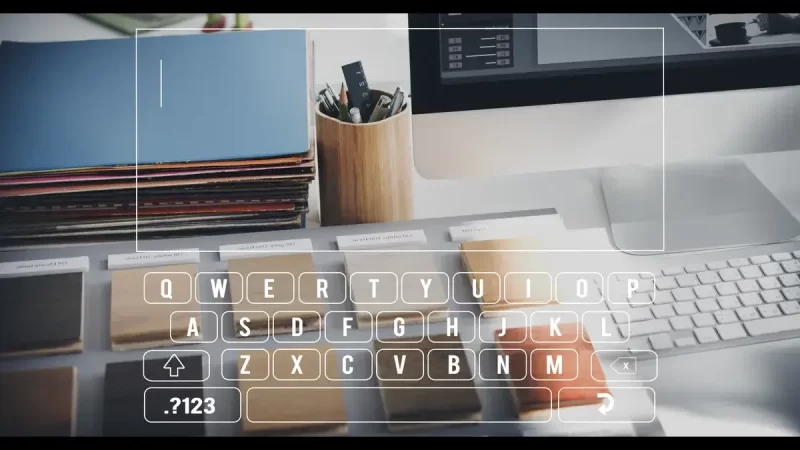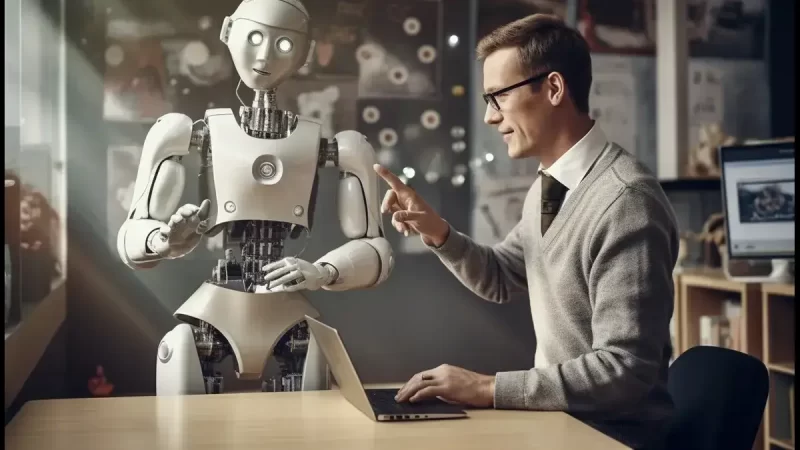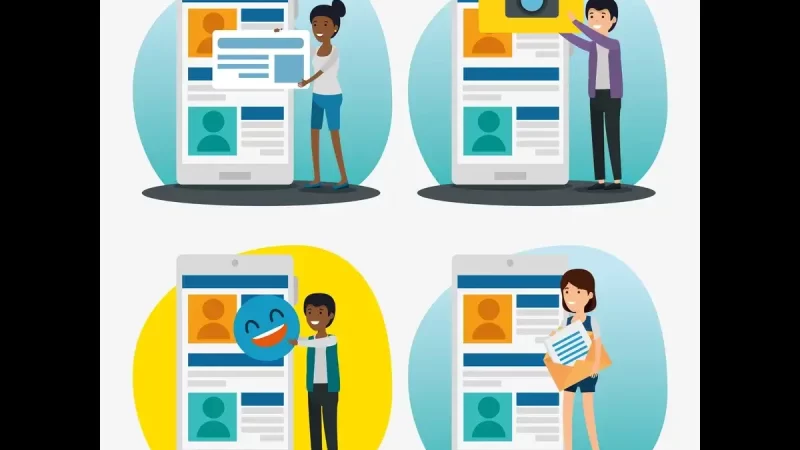Troubleshoot Like a Pro: Resolving Tag Setup Problems on Your Website
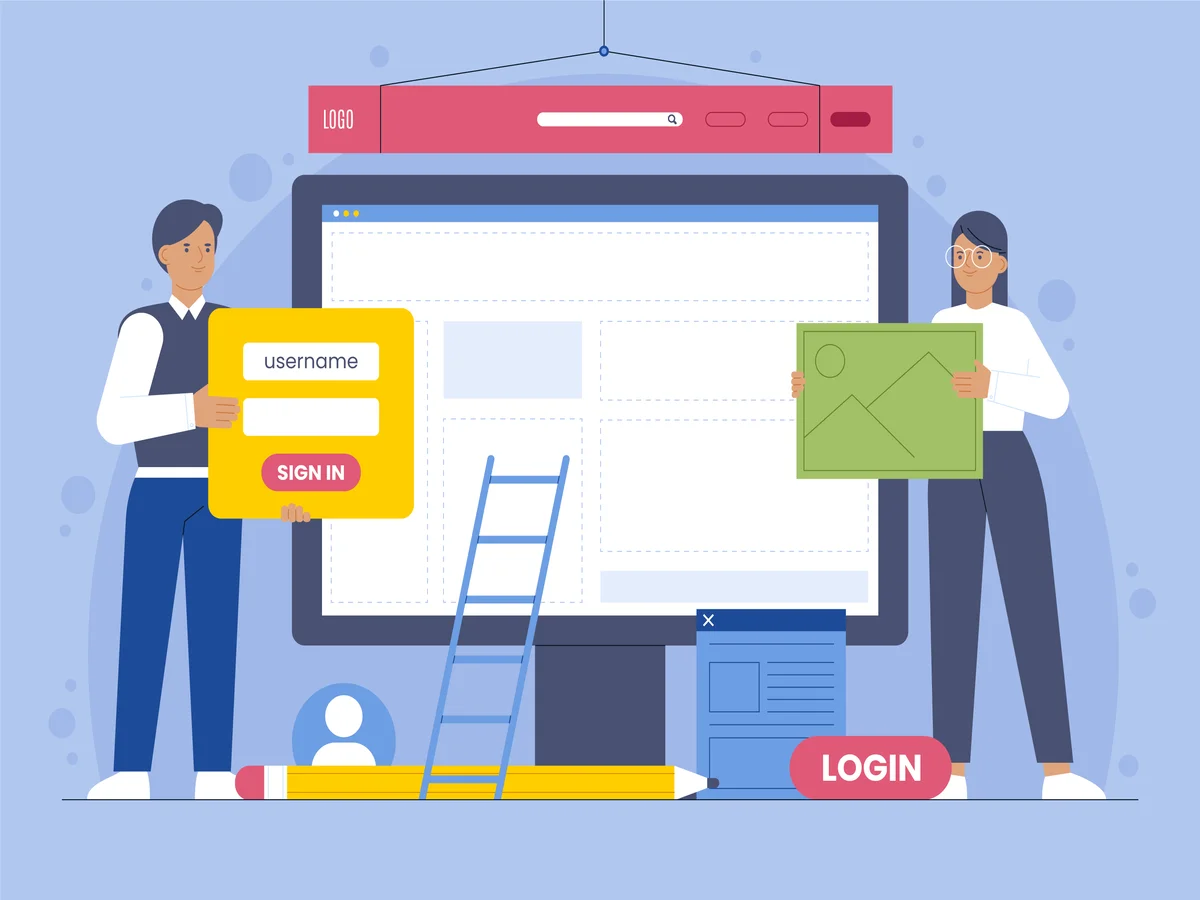
Are you encountering tag setup problems on your website? Tags play a crucial role in tracking user behavior, gathering valuable data, and optimizing your website for better performance. However, when these tags are not properly set up or encounter issues, it can lead to inaccurate analytics, hindered SEO efforts, and missed opportunities for optimization. In this article, we will guide you through troubleshooting tag setup problems like a pro, helping you unlock the full potential of your website’s tags.
Identifying Tag Setup Issues
The first step in troubleshooting tag setup problems is to identify the issues at hand. Here are some common problems that may arise:
1. Missing or Incomplete Tags
Ensure that all the necessary tags are implemented correctly on your website. Check if any tags are missing or if there are incomplete implementations, as these can lead to data gaps and skewed analytics.
2. Improper Tag Placement
Tags need to be placed in the correct locations on your website to accurately track user actions. Verify if the tags are placed within the appropriate sections or elements of your web pages.
3. Conflicting Tags
Conflicts between different tags can arise, especially if multiple marketing or analytics tools are used. Check for any conflicts that might result in data discrepancies or malfunctioning tags.
4. Tag Syntax Errors
Tags often require specific syntax or formatting. Even a small syntax error can prevent tags from functioning correctly. Review the syntax of your tags to ensure they comply with the requirements.
Resolving Tag Setup Problems
Now that we have identified some common tag setup issues, let’s explore effective troubleshooting strategies to resolve them:
1. Review Tag Implementation Documentation
Consult the documentation provided by the tag provider or analytics platform. These resources often contain step-by-step implementation guides, troubleshooting tips, and best practices specific to their tags. Following these guidelines can help you rectify any implementation errors.
2. Use Tag Debugging Tools
Many analytics platforms and tag management systems offer debugging tools that allow you to test and troubleshoot your tags in a controlled environment. Utilize these tools to identify any issues and verify if the tags are firing correctly.
3. Conduct Manual Inspections
Perform a manual inspection of your web pages to ensure that tags are present and properly placed. Check the page source code, elements, and containers where the tags should be placed. Look for any discrepancies or missing tags.
4. Test Tag Functionality
Perform functional tests to verify if the tags are working as intended. Trigger the desired user actions, such as form submissions or page views, and monitor if the corresponding tags fire and capture the data accurately. This will help you identify any tags that are not functioning properly.
5. Resolve Tag Conflicts
If you are using multiple tags or marketing tools, conflicts may arise. Investigate any conflicts and find a resolution. It may involve adjusting tag priorities, reconfiguring settings, or seeking guidance from the respective tag providers.
6. Verify Tag Syntax
Double-check the syntax and formatting of your tags to ensure they comply with the required standards. Pay attention to any special characters, quotation marks, or code structure that might be causing syntax errors.
Preventing Future Tag Setup Issues
Once you have resolved the tag setup problems, it is essential to take proactive steps to prevent future issues:
1. Documentation and Maintenance
Maintain a comprehensive documentation of all tags implemented on your website. Keep track of changes, updates, and any relevant information regarding the tags. Regularly review and update the documentation as needed.
2. Quality Assurance Testing
Before deploying any new tags or making changes to existing ones, conduct thorough quality assurance testing. Test the functionality, placement, and data accuracy of the tags to ensure they are working correctly. This can help catch any potential issues before they impact your website’s performance.
3. Periodic Audits
Perform periodic audits of your tag setup to ensure everything is still functioning as intended. Review the implementation, placement, and data consistency of your tags. Address any issues or discrepancies promptly.
4. Collaboration with Stakeholders
Maintain open communication with stakeholders involved in tag implementation and management. Regularly collaborate with your marketing team, developers, and analytics experts to ensure everyone is on the same page and aware of any changes or updates related to tags.
Key Takeaways
Troubleshooting tag setup problems on your website are crucial for accurate data tracking, optimized SEO efforts, and enhanced user experience. By following the strategies outlined in this article, you can resolve tag setup issues like a pro. Remember to identify specific problems, leverage troubleshooting techniques, and take preventive measures to avoid future complications. With a properly functioning tag setup, you can unlock the full potential of your website and make data-driven decisions to improve performance and achieve your business goals.