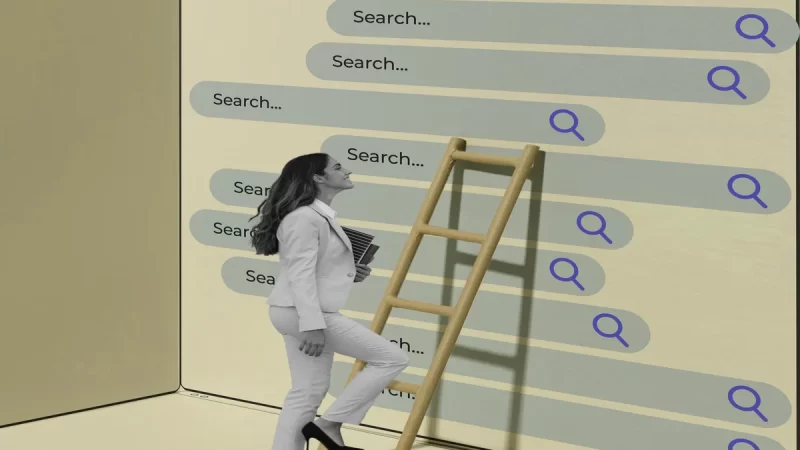Optimizing News Sites with Google Search Console Reports

In today’s digital age, news sites play a crucial role in delivering timely information to readers worldwide. However, with the increasing competition and evolving search engine algorithms, it’s essential for news sites to optimize their online presence to stay ahead. One powerful tool that can aid in this optimization process is Google Search Console Reports. In this article, we will explore how news sites can leverage Google Search Console Reports to optimize their performance, improve visibility, and attract a larger audience.
What is Google Search Console?
Google Search Console is a free web service provided by Google that allows website owners to monitor and optimize the visibility of their sites in the search engine’s organic search results. It provides valuable insights into how Google’s search engine crawls, indexes, and ranks your web pages. By utilizing Google Search Console, news sites can gain a deeper understanding of their site’s performance and identify areas for improvement.
Benefits of Google Search Console Reports for News Sites
- Enhanced Site Visibility: Google Search Console Reports provide essential data on how your news site appears in search engine results. You can track the number of impressions, clicks, and average position of your web pages. By analyzing this data, you can optimize your site’s content, meta tags, and headlines to improve visibility and increase organic traffic.
- Indexing and Crawling Insights: Google Search Console Reports offer valuable information on how Google’s crawler interacts with your news site. You can identify any crawling errors, index coverage issues, or mobile usability problems that may affect your site’s performance in search results. By resolving these issues, you ensure that your news content is efficiently crawled and indexed by Google.
- Keyword Performance Analysis: With Google Search Console, you can discover the search queries that drive traffic to your news site. This valuable information enables you to identify the keywords and topics that resonate with your audience. By optimizing your content around these keywords, you can enhance your site’s relevance and attract more targeted traffic.
- Site Speed Optimization: Site speed is a crucial factor in both user experience and search engine rankings. Google Search Console Reports provide insights into your news site’s speed performance, highlighting areas where improvements can be made. By optimizing your site’s loading speed, you enhance user satisfaction, reduce bounce rates, and improve your site’s overall visibility in search results.
How to Set Up Google Search Console for Your News Site?
Setting up Google Search Console for your news site is relatively straightforward. Here are the steps to get started:
- Create a Google Search Console Account: If you don’t already have a Google account, create one. Then, visit the Google Search Console website and sign in with your Google account.
- Add and Verify Your News Site: Click on the “Add Property” button in your Google Search Console dashboard. Enter the URL of your news site and click “Continue.” Follow the instructions provided by Google to verify ownership of your site. Verification methods include adding an HTML tag to your website’s header, uploading an HTML file to your server, or verifying through your domain name provider.
- Submit a Sitemap: Once your site is verified, submit a sitemap to Google Search Console. A sitemap is a file that lists all the pages on your site, helping search engines understand the structure and content of your news site. You can generate a sitemap using various online tools or plugins if you’re using a content management system (CMS) like WordPress.
- Explore Google Search Console Reports: After adding your site and submitting a sitemap, it may take some time for Google to crawl and index your news site’s pages. Once the data starts populating in Google Search Console, you can start exploring the various reports available.
Analyzing and Optimizing Your News Site with Google Search Console Reports
Now that your news site is set up in Google Search Console, let’s explore some key reports and how they can help you optimize your site:
- Performance Report: The Performance report gives you an overview of how your news site is performing in search results. You can view metrics such as total clicks, impressions, click-through rate (CTR), and average position. Use this report to identify which keywords or pages are driving the most traffic to your site. Focus on optimizing high-performing pages by improving their content, headlines, and meta tags.
- Coverage Report: The Coverage report provides insights into how Google is indexing your news site. It shows you the number of indexed pages, as well as any errors or issues encountered during the crawling process. Address any coverage issues promptly to ensure that your news content is fully indexed and available to users.
- Mobile Usability Report: Mobile usability is crucial for news sites, as a significant portion of traffic comes from mobile devices. The Mobile Usability report highlights any mobile-specific issues on your site, such as small font sizes, viewport configuration problems, or clickable elements that are too close together. Fixing these issues improves the user experience on mobile devices and can positively impact your site’s search rankings.
- URL Inspection Tool: The URL Inspection tool allows you to check how a specific URL on your news site is indexed and rendered by Google. You can diagnose indexing issues, view the indexed version of the page, and see any warnings or errors encountered during the indexing process. This tool is useful for troubleshooting individual pages and ensuring they are properly indexed.
- Search Appearance Reports: Google Search Console offers several reports that provide insights into how your news site’s appearance in search results. These reports include Rich Results, AMP, and FAQ reports. Rich Results show you if Google is displaying any enhanced search results features for your news articles, such as carousels, image results, or featured snippets. AMP reports provide data on the performance and appearance of Accelerated Mobile Pages, which can significantly improve your site’s loading speed on mobile devices. The FAQ report helps you monitor the performance of FAQ schema markup on your news site and ensures that frequently asked questions are displayed correctly in search results.
Key Takeaways:
In a highly competitive digital landscape, optimizing news sites is essential for attracting a wider audience and increasing visibility. Google Search Console Reports provide invaluable data and insights that can guide news site owners in their optimization efforts. By leveraging these reports, news sites can enhance visibility, improve keyword performance, address technical issues, and deliver an exceptional user experience. Stay ahead of the competition by harnessing the power of Google Search Console Reports and taking your news site to new heights of success.
Frequently asked questions About Google Search Console For News Site:
To set up Google Search Console, you need to verify ownership of your news site. Follow the instructions provided by Google to add and verify your website. Once verified, you can start accessing valuable data and insights through the Search Console dashboard.
Absolutely! Google Search Console Reports provide mobile usability insights, alerting you to any issues that may affect your site’s performance on mobile devices. By addressing these issues, you can ensure a seamless experience for mobile users and improve your site’s mobile search rankings.
Regular monitoring of Google Search Console Reports is recommended to stay informed about your site’s performance. Review the reports at least once a week to identify any emerging issues, track keyword performance, and optimize your site accordingly.
While Google Search Console primarily focuses on technical aspects, it provides valuable audience insights through data such as search queries and user behavior. Analyzing this information can help you understand your audience’s preferences, refine your content strategy, and tailor your news coverage to their interests.