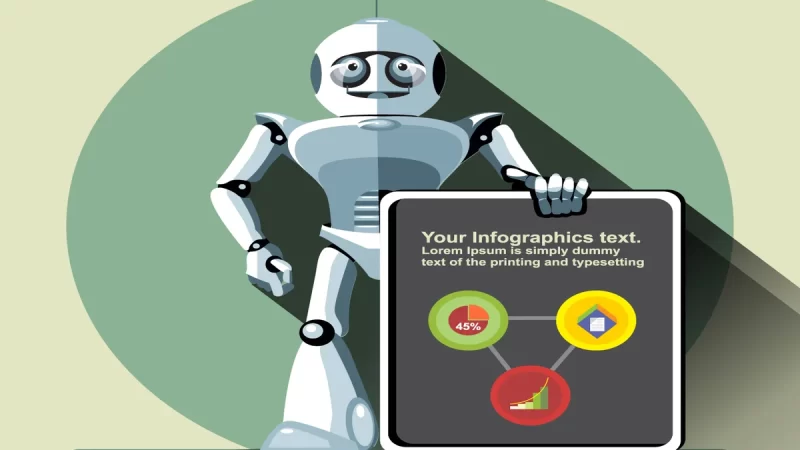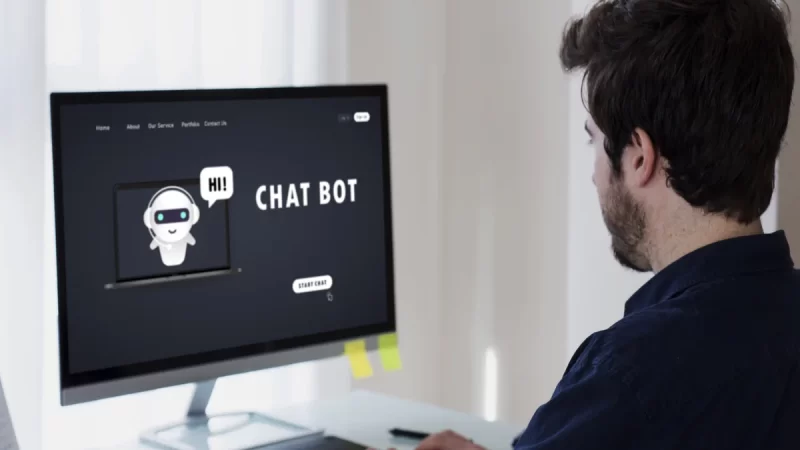Bing Webmaster Tools: In-Depth Performance Insights Reports
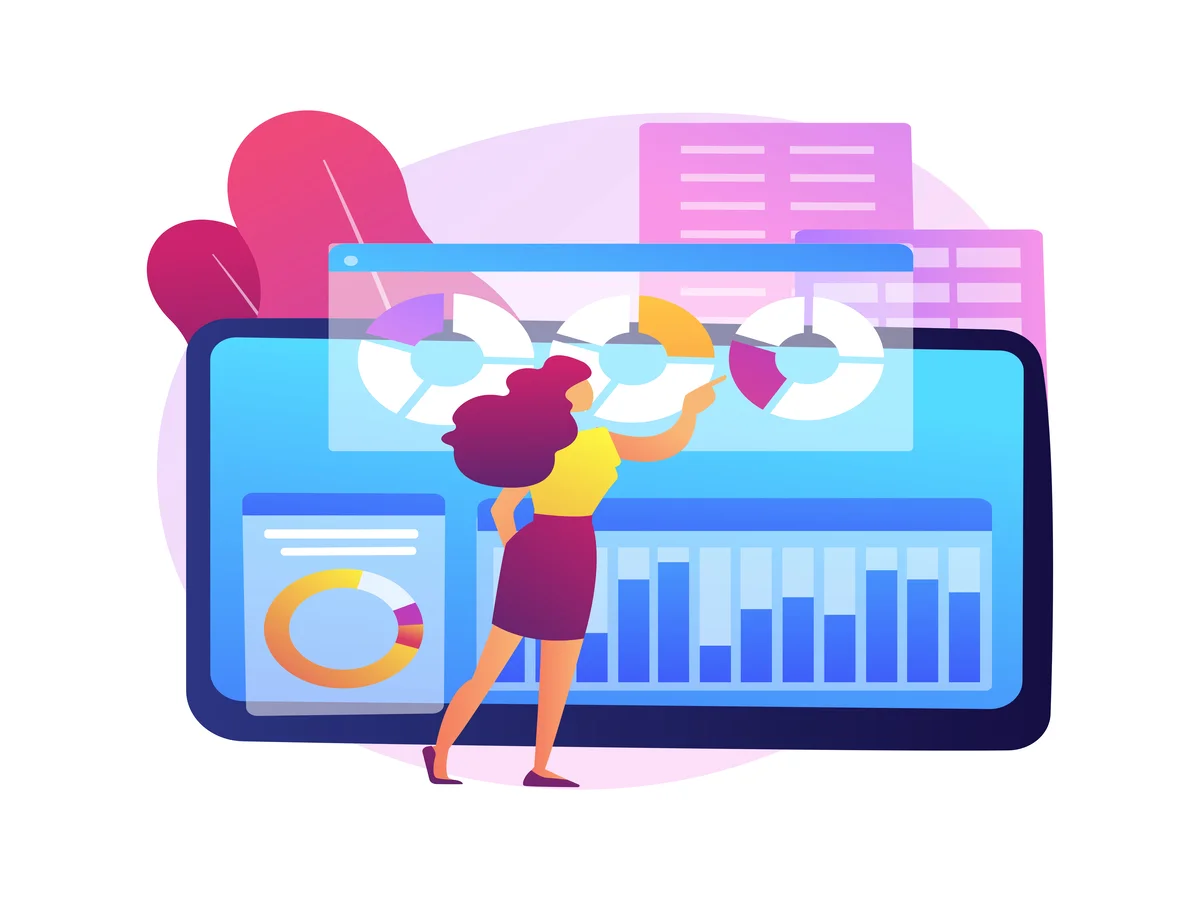
Bing Webmaster Tools is an essential resource for website owners and digital marketers looking to optimize their online presence on Microsoft’s Bing search engine. One of its most valuable features is the In-Depth Performance Insights Reports. These reports offer a detailed look into how your website is performing on Bing’s search results pages, enabling you to make data-driven decisions to improve your visibility and traffic. In this article, we will explore the key aspects of these reports and how they can benefit your website.
The Importance of In-Depth Performance Insights
Understanding how your website performs on Bing is critical for several reasons:
1. Search Engine Visibility
Bing is one of the world’s major search engines, with millions of users. If your website isn’t performing well on Bing, you’re missing out on a substantial portion of potential traffic. The In-Depth Performance Insights Reports can help you assess your website’s visibility on Bing, identify issues, and take corrective actions.
2. Competitor Analysis
To succeed in the online world, you need to keep an eye on your competitors. Bing Webmaster Tools provides data on how your site compares to your competitors in terms of rankings, clicks, and impressions. This data can be invaluable for fine-tuning your SEO strategy.
3. Content Performance
Understanding which pages and content types are performing well on Bing can guide your content strategy. With the In-Depth Performance Insights Reports, you can see which pages are driving traffic and which need improvement. This allows you to optimize your content for better search visibility.
4. Keyword Insights
Bing Webmaster Tools provides information on the keywords that drive traffic to your site. This data can help you identify high-potential keywords that you may not have optimized for and discover new keyword opportunities.
Key Components of In-Depth Performance Insights Reports
Now, let’s dive deeper into the essential components of these reports:
1. Performance Overview
The Performance Overview section provides a snapshot of your website’s performance on Bing. It includes data on clicks, impressions, click-through rate (CTR), and average position. This summary helps you quickly assess the overall health of your website’s presence on Bing.
2. Page Performance
This section breaks down the performance of individual pages on your website. You can see which pages receive the most clicks and impressions, allowing you to prioritize optimization efforts.
3. Search Keywords
The Search Keywords section provides insights into the specific keywords that are driving traffic to your website. It includes data on clicks, impressions, CTR, and average position for each keyword. This data is invaluable for refining your keyword strategy.
4. Comparison with Competitors
The In-Depth Performance Insights Reports allow you to compare your website’s performance with that of your competitors. You can see how you stack up in terms of clicks, impressions, and average position. This competitive analysis helps you identify areas where you can outperform your rivals.
5. Filters and Segmentation
Bing Webmaster Tools offers various filters and segmentation options. You can filter data by date, device type, country/region, and more. These filters allow you to drill down into specific data sets, gaining a more comprehensive understanding of your performance.
How to Use In-Depth Performance Insights Reports?
To make the most of these reports, follow these steps:
- Regular Monitoring: Check the reports regularly to stay updated on your website’s performance trends.
- Identify Underperforming Pages: Use the Page Performance section to find pages with low clicks and impressions. These pages may need optimization or promotion.
- Keyword Optimization: Analyze the Search Keywords section to identify high-potential keywords. Optimize your content for these keywords to improve search visibility.
- Competitor Analysis: Compare your performance with competitors and identify areas where you can outperform them. This can lead to a more competitive SEO strategy.
- Customized Reports: Experiment with filters and segmentation to create custom reports that suit your specific needs.
Key Takeaways
Bing Webmaster Tools’ In-Depth Performance Insights Reports are a treasure trove of data that can help you enhance your website’s performance on Bing. By monitoring your website’s visibility, understanding your competitors, and optimizing your content and keywords, you can drive more traffic and achieve better results in the Bing search results. Make these reports a part of your SEO strategy, and you’ll be well on your way to online success.
FAQs:
Bing Webmaster Tools is a free set of web-based tools provided by Microsoft’s Bing search engine. It allows website owners and webmasters to monitor and manage their website’s presence in Bing’s search results.
In-Depth Performance Insights Reports are a feature within Bing Webmaster Tools that provides detailed data and analytics on how a website is performing in Bing’s search results. It includes information on clicks, impressions, click-through rate (CTR), average position, and more.
To access In-Depth Performance Insights Reports, you need to sign in to your Bing Webmaster Tools account, add and verify your website, and then navigate to the “Reports & Data” section.
These reports are crucial for understanding how your website performs on Bing. They provide insights into visibility, content performance, keywords, and competitor comparisons, which can inform your SEO strategy and help you improve your website’s performance.
The Performance Overview section offers a snapshot of your website’s performance on Bing. It includes data on clicks (the number of times users clicked on your website in search results), impressions (the number of times your website appeared in search results), CTR (the ratio of clicks to impressions), and average position (where your website typically ranks in search results).