Universal Analytics Data Processing Delay Persists Two Months After ‘Sunset’
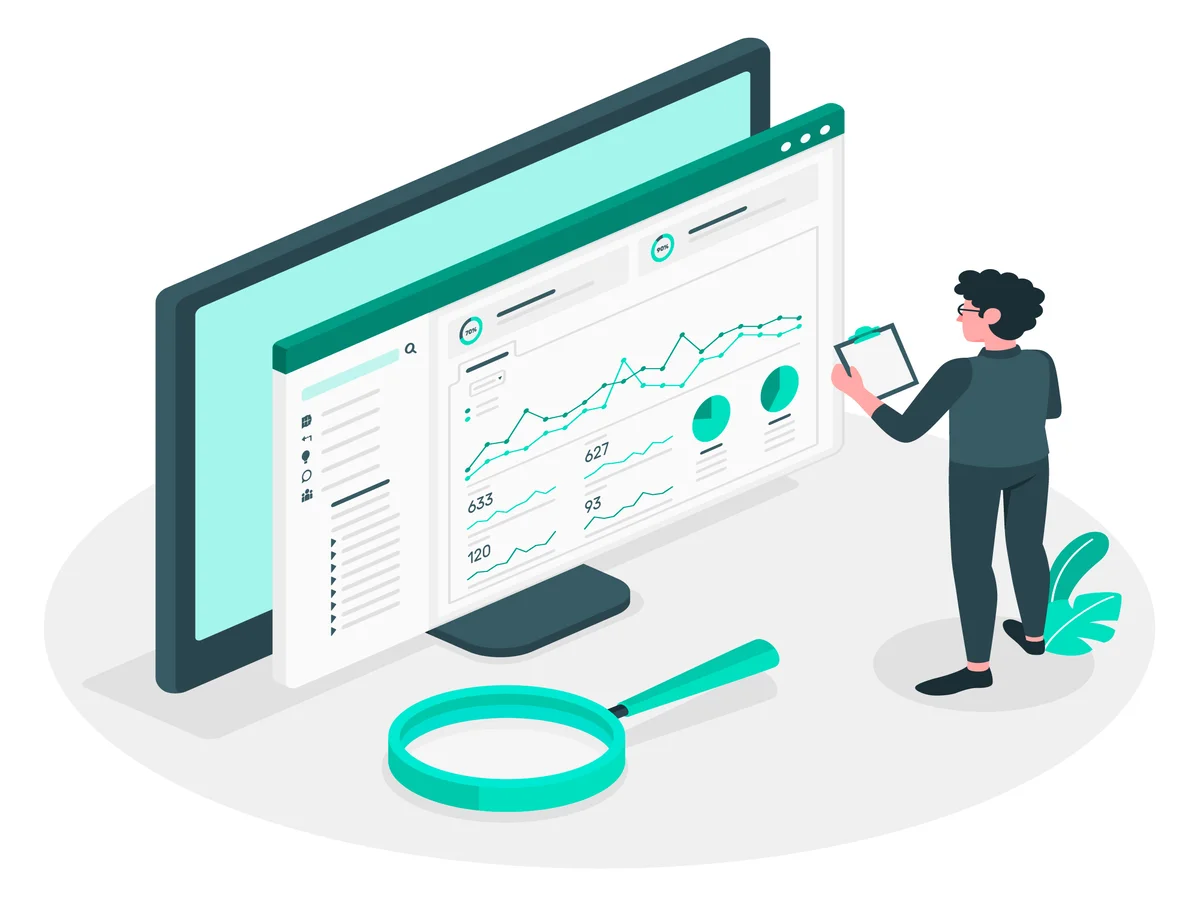
The transition from Universal Analytics to Google Analytics 4 (GA4) was a significant milestone for digital marketers and website owners. However, as with any major transition, it came with its fair share of challenges. One of the lingering issues that has persisted even two months after the “sunset” of Universal Analytics is data processing delays. In this article, we will explore the reasons behind these delays, their impact on businesses, and potential solutions to mitigate them.
What Is the ‘Sunset’ of Universal Analytics?
Before delving into the data processing delays, let’s briefly recap the transition from Universal Analytics to GA4. Google announced the deprecation of Universal Analytics in favor of GA4 to provide more robust tracking capabilities and a better understanding of user behavior across websites and apps. The official “sunset” date for Universal Analytics was set for July 1, 2023, after which Google would cease to support and develop new features for it.
Persistent Data Processing Delays
One of the issues that emerged during the transition period and has continued to plague users is data processing delays in GA4. While data processing delays are not uncommon in web analytics, their persistence has raised concerns among businesses relying on timely insights to make informed decisions.
Reasons Behind Data Processing Delays
Several factors contribute to the ongoing data processing delays in GA4:
1. Data Volume
The adoption of GA4 has led to a surge in data volume as businesses migrate their tracking setups. The increased data load can overwhelm Google’s processing infrastructure, causing delays in data processing.
2. Migration Challenges
Migrating from Universal Analytics to GA4 involves updating tracking codes, setting up new events, and reconfiguring tracking parameters. Many businesses encountered difficulties during this migration process, leading to discrepancies and delays in data reporting.
3. Resource Allocation
Google has been allocating significant resources to support the transition to GA4, resulting in potential resource constraints that affect data processing speed. These resource constraints can slow down data collection and analysis.
4. Technical Issues
Technical glitches and bugs are not uncommon when rolling out a new platform. These issues can disrupt data processing pipelines and lead to delays in data availability.
Impact on Businesses
The persistence of data processing delays in GA4 has tangible consequences for businesses:
1. Impaired Decision-Making
Timely data is essential for making informed decisions in marketing, product development, and user experience optimization. Delays in data processing can hinder businesses’ ability to react promptly to changing trends and user behavior.
2. Revenue Loss
For e-commerce businesses, delayed data can result in missed opportunities to optimize marketing campaigns and conversion funnels. This can lead to revenue loss and reduced ROI on advertising spend.
3. Customer Experience
Data delays can also affect the user experience, especially in situations where real-time personalization or engagement triggers are based on analytics data. Slower data processing can result in a less responsive and relevant user experience.
Potential Solutions
While Google continues to work on resolving data processing delays in GA4, businesses can take steps to mitigate the impact:
1. Optimize Tracking Implementations
Review and optimize your GA4 tracking implementations. Ensure that tracking codes, events, and parameters are correctly configured to minimize discrepancies and data processing issues.
2. Monitor and Adjust
Regularly monitor data processing times and performance in GA4. Use this information to adjust your reporting and decision-making processes accordingly.
3. Diversify Analytics Tools
Consider diversifying your analytics tools by using additional platforms or third-party tools to complement GA4. This can provide redundancy and ensure that you have access to data even during processing delays.
4. Stay Informed
Keep abreast of Google’s updates and announcements regarding GA4. Google is actively addressing issues and releasing updates to improve the platform’s performance. Staying informed will help you take advantage of these improvements as they become available.
Key Takeaways
The persistence of data processing delays in GA4 two months after the “sunset” of Universal Analytics is a challenging issue for businesses. Understanding the reasons behind these delays, and their impact, and implementing potential solutions can help mitigate their adverse effects and ensure that businesses continue to derive value from their analytics data in the post-Universal Analytics era.
FAQs:
Universal Analytics was a widely used web analytics platform by Google. It was sunsetted to encourage users to migrate to Google Analytics 4 (GA4), which offers more advanced tracking and user behavior analysis capabilities.
Data processing delays in GA4 refer to the delays in data collection and reporting. They are happening due to factors such as increased data volume during the transition, migration challenges, resource allocation, and technical issues in the new platform.
Data processing delays have been persisting even two months after the official “sunset” of Universal Analytics.
Data processing delays can impair decision-making, lead to revenue loss, and affect the customer experience. Businesses may miss opportunities to optimize marketing campaigns and user engagement.
Businesses can optimize their tracking implementations, monitor data processing times, consider diversifying analytics tools, and stay informed about Google’s updates and improvements in GA4.







