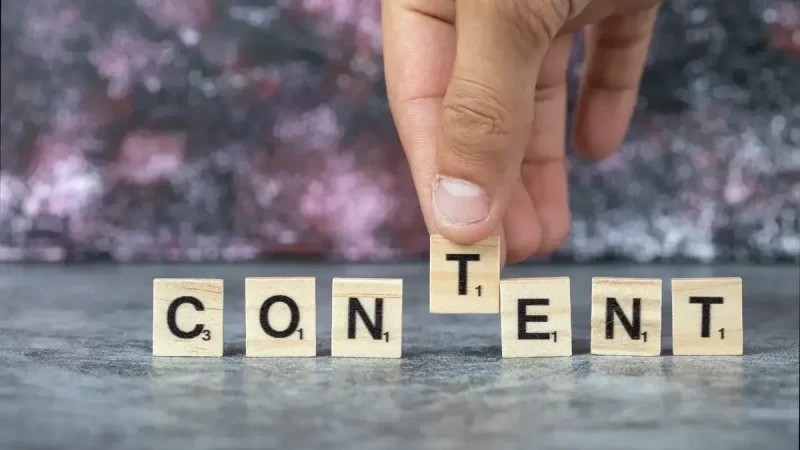Google Images’ ‘See Exact Matches’ Tool: How to Catch Image Thieves

In the vast digital landscape, protecting your visual content is paramount. Image theft, unfortunately, is a prevalent issue, with unscrupulous individuals and entities lifting images from websites without permission. However, Google Images has introduced a powerful tool to combat this: the ‘See Exact Matches’ feature. In this comprehensive guide, we delve into how you can harness this tool to safeguard your images and maintain control over your online content.
What Is ‘See Exact Matches’ Tool?
The ‘See Exact Matches’ tool is a functionality within Google Images that allows you to search for images similar to a particular image. This feature is invaluable for content creators and website owners seeking to identify instances of unauthorized image usage. By conducting a reverse image search, you can uncover websites, blogs, or social media platforms where your images have been reposted without permission.
How to Utilize the ‘See Exact Matches’ Tool?
- Accessing the Tool: To begin, navigate to Google Images and click on the camera icon in the search bar. From there, you can upload the image you wish to search for or enter the image URL.
- Reviewing Results: Once the search is initiated, Google will display a list of visually similar images. By selecting the ‘See exact matches’ option, you can filter the results to pinpoint instances where your image has been directly copied or used without alteration.
- Investigating Usage: Explore the websites and platforms where your image appears. Assess whether the usage aligns with your permissions and copyright policies.
- Taking Action: If you discover unauthorized usage of your image, take appropriate action to protect your rights. This may involve contacting website owners to request removal or pursuing legal recourse if necessary.
Strategies for Image Protection
While the ‘See Exact Matches’ tool is a powerful ally in the fight against image theft, there are additional measures you can take to safeguard your visual content:
- Watermarking: Adding a visible watermark to your images can deter would-be infringers by prominently displaying your ownership.
- Copyright Notices: Include copyright notices on your website, asserting your rights to the content and informing users of permissible usage.
- Image Metadata: Embed metadata such as copyright information and licensing terms directly into your image files to reinforce your ownership.
- Regular Monitoring: Routinely utilize the ‘See Exact Matches’ tool to monitor the usage of your images across the web and promptly address any instances of unauthorized usage.
In an era where digital content is easily disseminated and appropriated, protecting your images is non-negotiable. Google Images’ ‘See Exact Matches’ tool equips you with the means to identify and address instances of image theft effectively. By leveraging this tool in conjunction with proactive measures, you can fortify your defenses against unauthorized usage and preserve the integrity of your visual content. Stay vigilant, stay protected.
FAQs about Google Images’ ‘See Exact Matches’ Tool:
The ‘See Exact Matches’ tool is a feature within Google Images that allows users to search for images similar to a particular image. It enables content creators to identify instances of unauthorized image usage by conducting reverse image searches.
Users can initiate a reverse image search by uploading an image or entering its URL into the search bar on Google Images. The tool then generates a list of visually similar images. By selecting the ‘See exact matches’ option, users can filter the results to identify direct copies or unauthorized usage of their images.
To access the ‘See Exact Matches’ tool, visit Google Images and click on the camera icon in the search bar. From there, you can upload the image you wish to search for or enter its URL.
If you discover instances of image theft or unauthorized usage of your image, you can take several actions. These may include contacting website owners to request removal, sending DMCA takedown notices, or seeking legal counsel for further recourse.
While the ‘See Exact Matches’ tool is a valuable resource for identifying instances of image theft, it is primarily a reactive measure. To prevent image theft proactively, consider implementing strategies such as watermarking, embedding metadata, and regularly monitoring the usage of your images online.