Google Analytics GA4 Real-Time Reports: Now Showing Users in Last 5 Minutes!
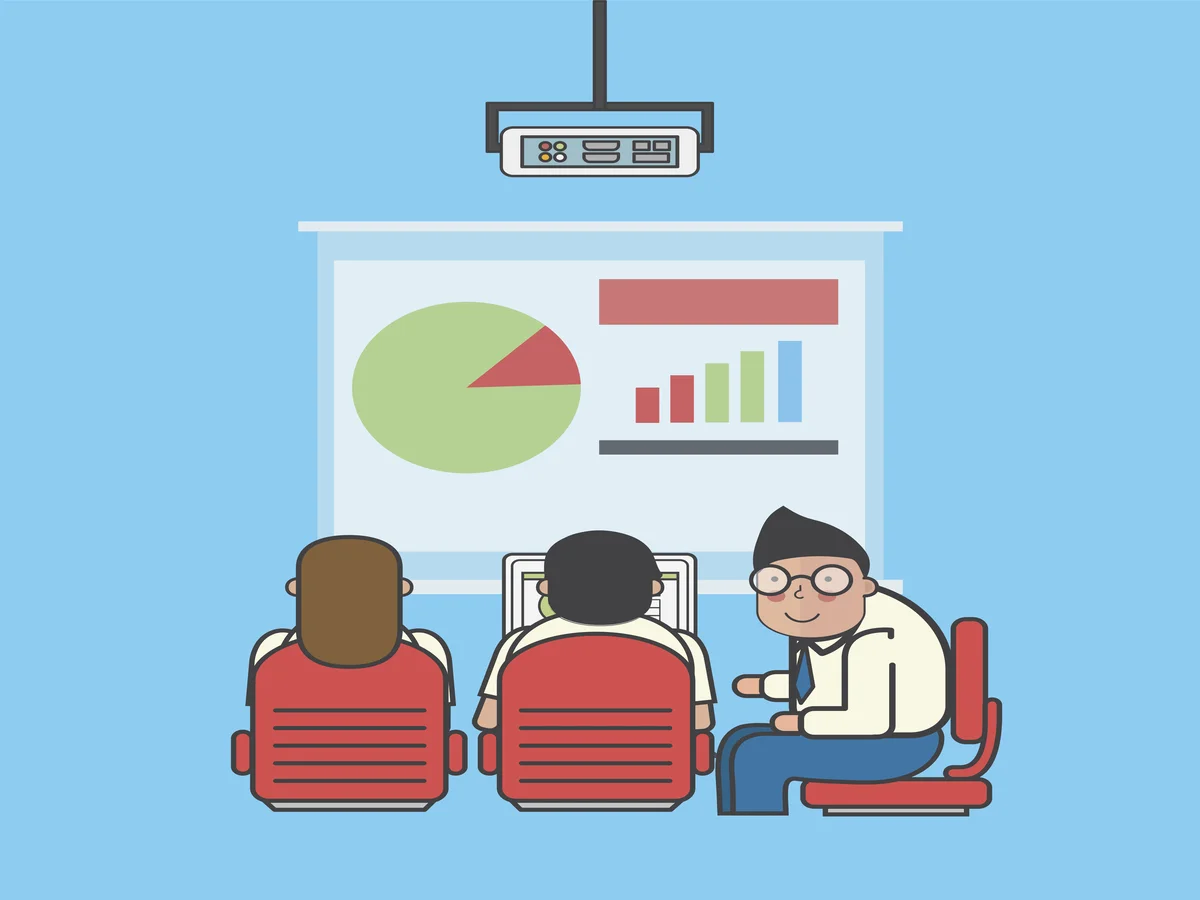
Google has given its analytics tool, Google Analytics GA4, a makeover, and the real-time reports feature has received a significant upgrade. Previously, GA4 showed users’ activity over the last 30 minutes. Now, it offers a more granular view by displaying users’ activity not just for the last 30 minutes, but also for the last 5 minutes. This means you can now see who’s actively engaging with your website in the most recent timeframe.
A Shift from Universal Analytics to GA4
In the past, Google’s Universal Analytics tool provided real-time metrics based on the last 5 minutes of activity. With the transition to GA4, Google has brought back this familiar feature. Now, users can once again access real-time insights based on the most immediate data available.
What You’ll See To You Real-Time Report in GA4?
When you navigate to your real-time reports in GA4, you’ll notice a new addition to the chart. Instead of just one metric showing users’ activity over the last 30 minutes, there are now two metrics displayed. One metric represents users’ activity over the last 5 minutes, while the other still reflects activity over the last 30 minutes.
Benefits of GA4’s Real-Time Reports:
This update to GA4’s real-time reports offers several benefits:
- Timely Insights: By showing users’ activity in the last 5 minutes, GA4 provides a more up-to-date snapshot of what’s happening on your website. This allows you to react quickly to any changes or trends as they unfold.
- Comparative Analysis: Having both the 5-minute and 30-minute metrics side by side enables you to compare current activity with broader trends. This can help you identify sudden spikes or dips in traffic and understand their context within the larger picture.
- More Accurate Tracking: With real-time data updated every minute, GA4 ensures that you’re getting the most accurate and relevant information about your website’s performance.
How to Access the New Metrics?
To view the updated real-time metrics in GA4, simply follow these steps:
- Log in to your Google Analytics account.
- Navigate to the “Realtime” section in the left-hand menu.
- Select “Overview” to access the real-time reports.
- Observe the chart, which now displays both the 5-minute and 30-minute metrics.
Google Analytics GA4’s enhanced real-time reports feature brings valuable insights into users’ activity on your website. By displaying activity over both the last 5 minutes and the last 30 minutes, GA4 offers a more comprehensive view of your site’s performance in real time. Whether you’re tracking the success of a marketing campaign, monitoring site traffic, or simply curious about who’s visiting your site right now, GA4’s real-time reports provide the timely data you need to make informed decisions.
FAQs about Google Analytics GA4 Real-Time Reports:
Real-time reports in Google Analytics GA4 allow you to see immediate data about users’ activity on your website, including metrics such as active users, top active pages, and traffic sources.
Previously, GA4 only showed users’ activity over the last 30 minutes. With the recent update, GA4 now displays users’ activity over both the last 5 minutes and the last 30 minutes.
Real-time insights help website owners monitor the effectiveness of their marketing campaigns, track site performance, and identify emerging trends as they happen. This allows for quick decision-making and optimization strategies.
To access the updated real-time metrics in GA4, log in to your Google Analytics account, navigate to the “Realtime” section in the left-hand menu, and select “Overview” to see the real-time reports.
Having both metrics side by side allows for comparative analysis, enabling you to compare current activity with broader trends. This can help you identify sudden changes in traffic and understand their context within the larger picture.







