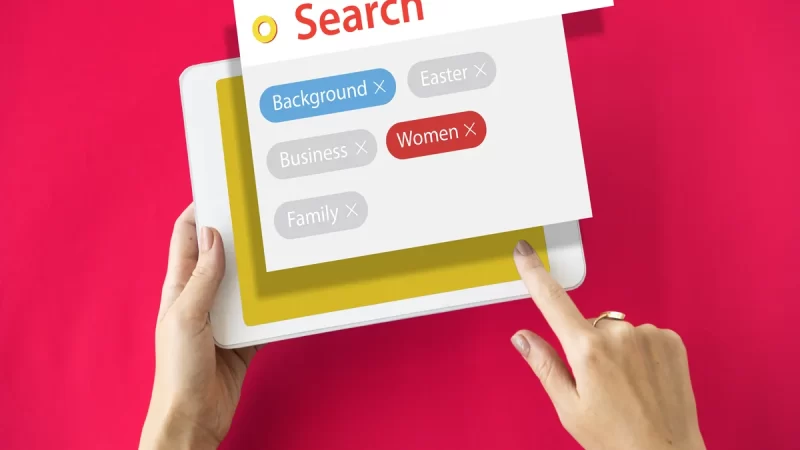Google AdSense’s New Ad Review Center: What You Need to Know

Google AdSense, one of the most popular monetization platforms for website owners and content creators, is constantly evolving to provide a better experience for its users. The Ad Review Center is one such feature that has undergone significant improvements in recent times. In this article, we will delve into what the Ad Review Center is and what you need to know about its latest updates.
What is the Ad Review Center?
The Ad Review Center is a crucial tool within Google AdSense that allows website owners and publishers to have more control over the advertisements that appear on their websites. It essentially acts as a filter that enables you to review and approve or block ads from specific advertisers or categories. This feature empowers you to maintain the quality and relevance of the ads displayed on your site, which can lead to a better user experience and, ultimately, higher revenue.
Benefits of Using the Ad Review Center
- Improved Content Relevance: One of the primary benefits of the Ad Review Center is the ability to ensure that ads shown on your website are relevant to your audience and the content of your site. By blocking ads that are unrelated or potentially offensive, you can maintain the integrity of your brand and keep your users engaged.
- Enhanced User Experience: By having control over the ads displayed, you can create a more seamless and user-friendly experience for your visitors. Irrelevant or low-quality ads can be distracting and detrimental to your site’s credibility, so using the Ad Review Center allows you to enhance the overall user experience.
- Protection Against Unwanted Content: In some cases, AdSense might serve ads that are not suitable for your audience, such as those promoting adult content, gambling, or other sensitive topics. The Ad Review Center enables you to block such ads, protecting your website’s reputation and ensuring that you comply with AdSense policies.
Recent Updates to the Ad Review Center
Google has been actively working on improving the Ad Review Center to make it even more user-friendly and effective. Some of the recent updates include:
- User-Friendly Interface: The Ad Review Center now boasts a more intuitive and user-friendly interface, making it easier for website owners and publishers to navigate and manage ad reviews. This enhancement simplifies the process of approving or blocking ads.
- Faster Review Process: Google has made efforts to expedite the ad review process. This means that you can quickly approve or block ads, reducing the time it takes to maintain the quality of ads on your website.
- Improved Reporting: The Ad Review Center offers more comprehensive reporting, allowing you to gain insights into the performance of different ad categories and advertisers. This data can be valuable for making informed decisions about which ads to allow and which to block.
How to Use the Ad Review Center
Using the Ad Review Center is straightforward:
- Access the Ad Review Center: Log in to your Google AdSense account and navigate to the Ad Review Center.
- Review Ads: In the Ad Review Center, you will see a list of ad categories and advertisers. Review each one and choose whether to allow or block them.
- Save Changes: After reviewing, don’t forget to save your changes. This ensures that your preferences are applied to the ads displayed on your website.
Best Practices for Ad Review
To make the most of the Ad Review Center, consider the following best practices:
- Regularly Review Ads: Set aside time for regular ad reviews to ensure that the ads on your site remain relevant and high-quality.
- Monitor Performance: Use the reporting features to track the performance of different ad categories and advertisers. Make data-driven decisions to improve your ad experience.
- Stay Compliant: Familiarize yourself with AdSense policies to ensure that your ad blocking decisions align with their guidelines.
Key Takeaways
Google AdSense’s Ad Review Center is a valuable tool for website owners and publishers who want to maintain the quality, relevance, and user experience of the ads displayed on their sites. With recent updates making it more user-friendly and efficient, it’s easier than ever to manage your ad reviews. By using this feature effectively and following best practices, you can create a more engaging and user-friendly environment while maximizing your revenue potential. Stay in control of your ads and ensure that they align with your website’s content and audience.
FAQs:
The Ad Review Center is a feature within Google AdSense that allows website owners and publishers to review and control the advertisements that appear on their websites. It enables you to approve or block ads from specific advertisers or categories, giving you more control over the ads displayed on your site.
The Ad Review Center offers several benefits, including improved content relevance, enhanced user experience, and protection against unwanted or inappropriate content. It allows you to maintain the quality and relevance of the ads on your site, ultimately leading to better user engagement and potentially higher revenue.
Google has made recent updates to the Ad Review Center, including a more user-friendly interface, a faster review process, and improved reporting. These updates make it easier for website owners to manage and review ads efficiently.
To access the Ad Review Center, log in to your Google AdSense account, and navigate to the Ad Review Center section. From there, you can start reviewing and managing ads.
Yes, you can block ads from specific categories or advertisers in the Ad Review Center. This feature allows you to maintain the quality and relevance of the ads displayed on your website.