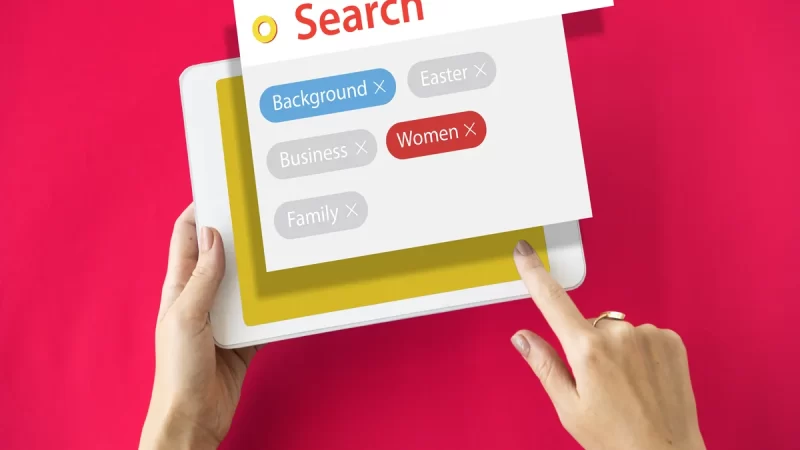Exploring Google Merchant Center’s Browsing Experience BETA Card

Google Merchant Center has unveiled its Browsing Experience BETA, an innovative tool that promises to revolutionize the way users discover and engage with products online. This latest addition aims to enhance the browsing journey, making it more intuitive, engaging, and personalized for both merchants and consumers.
What is the Browsing Experience BETA?
The Browsing Experience BETA is a feature within Google Merchant Center that allows merchants to showcase their products in a visually appealing and user-friendly format. It offers a seamless and immersive browsing experience, leveraging Google’s powerful technology to present products in a way that captivates potential customers.
Key Features and Benefits
Visual Storytelling:
One of the standout features of the Browsing Experience BETA is its emphasis on visual storytelling. Merchants can create compelling narratives around their products through high-quality images, videos, and immersive content. This storytelling aspect helps potential buyers connect emotionally with the products, leading to increased engagement and conversions.
Personalization:
The Browsing Experience BETA leverages user data and preferences to personalize product recommendations. By understanding user behavior and interests, the tool presents relevant products, enhancing the overall browsing experience. Personalization not only improves user satisfaction but also increases the likelihood of making a purchase.
Interactive Elements:
Interactivity plays a crucial role in engaging online audiences. This feature allows merchants to incorporate interactive elements such as 360-degree product views, product demonstrations, and user-generated content. These elements provide users with a more dynamic and informative shopping experience, fostering a deeper connection with the products.
Mobile Optimization:
With mobile commerce on the rise, the Browsing Experience BETA ensures optimal performance across various devices, particularly mobile phones and tablets. The interface is designed to be responsive and user-friendly, allowing shoppers to seamlessly browse and explore products regardless of the device they’re using.
Analytics and Insights:
Understanding customer behavior is pivotal for merchants to refine their marketing strategies. The Browsing Experience BETA provides detailed analytics and insights, offering valuable data on user interactions, popular products, and browsing patterns. This data enables merchants to make informed decisions and tailor their offerings to meet consumer preferences.
How to Utilize the Browsing Experience BETA?
- Setting Up Your Catalog: Merchants can start by ensuring their product catalog is optimized with high-quality images, detailed descriptions, and relevant metadata to maximize visibility within the Browsing Experience BETA.
- Creating Compelling Content: Craft engaging and visually appealing content that tells a story about your products. Use high-resolution images, videos, and interactive elements to captivate potential customers.
- Utilizing Personalization: Leverage the personalization features by analyzing user data and preferences to tailor product recommendations and enhance the browsing journey for each user.
- Monitoring and Optimization: Regularly monitor the performance metrics and insights provided by the tool. Use this information to optimize content, adjust strategies, and improve the overall browsing experience for users.
Key Takeaways
The Browsing Experience BETA within Google Merchant Center represents a significant advancement in enhancing the online shopping journey. By leveraging innovative features like visual storytelling, personalization, interactivity, and mobile optimization, merchants can create a more immersive and tailored experience for their customers, ultimately driving engagement and conversions.
FAQs:
The Browsing Experience BETA is a feature within Google Merchant Center designed to enhance the way merchants showcase their products online. It offers an immersive and visually engaging browsing experience for users, allowing merchants to present their products in a more captivating manner.
Merchants can benefit from the Browsing Experience BETA by creating compelling visual narratives around their products. It allows them to leverage high-quality images, videos, and interactive elements to engage potential customers and increase conversions. Additionally, the tool provides valuable insights through analytics, helping merchants refine their strategies.
Key features include visual storytelling capabilities, personalization to tailor product recommendations based on user preferences, interactive elements such as 360-degree views and demonstrations, mobile optimization, and robust analytics for tracking user interactions and browsing patterns.
To optimize catalogs, merchants should ensure they have high-quality images, detailed product descriptions, and relevant metadata. This optimization helps increase visibility within the Browsing Experience BETA.
Yes, the Browsing Experience BETA leverages user data and preferences to personalize product recommendations. By analyzing user behavior, the tool presents relevant products, enhancing the overall browsing experience.