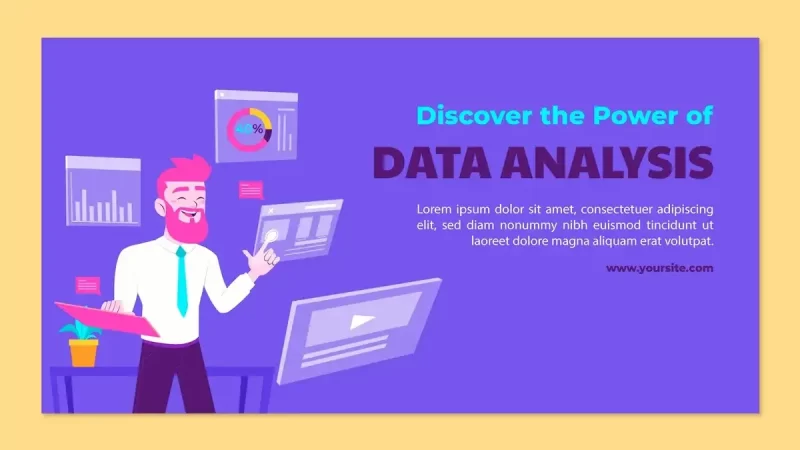Essential GA4 Reports for Measuring the Success of Your SEO Campaigns
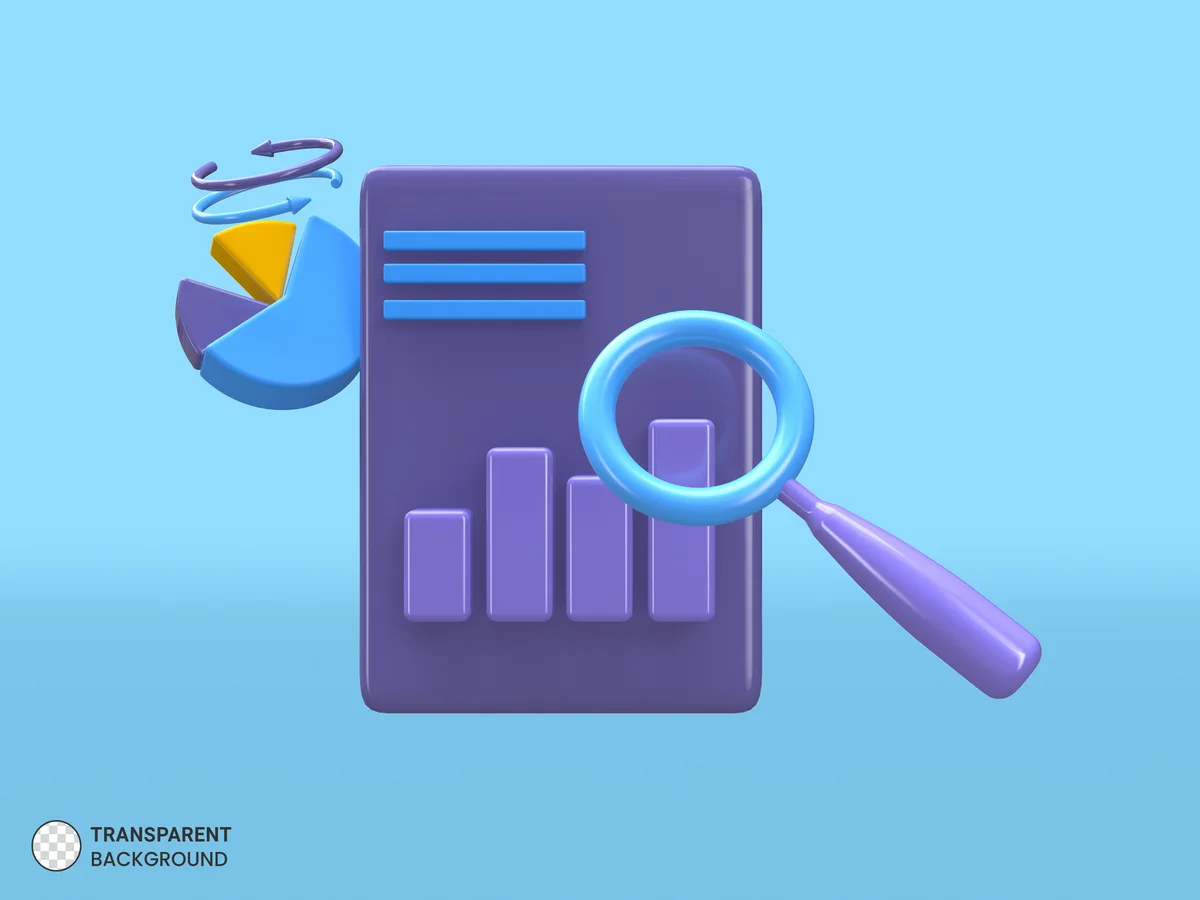
In the ever-evolving world of digital marketing, Search Engine Optimization (SEO) remains a fundamental pillar for driving organic traffic to your website. With the introduction of Google Analytics 4 (GA4), webmasters and marketers have access to a new set of powerful tools to measure the success of their SEO campaigns and gain valuable insights into user behavior. In this article, we will explore the essential GA4 reports that can help you track the effectiveness of your SEO efforts and make data-driven decisions to optimize your strategies.
Organic Traffic Report
The Organic Traffic Report in GA4 provides a comprehensive overview of the traffic coming to your website through organic search. It gives you insights into the number of users, sessions, and pageviews generated from search engine results. With this report, you can measure the growth of your organic traffic over time and compare it to other traffic sources. Monitoring organic traffic fluctuations will allow you to identify successful SEO tactics or any potential issues affecting your search rankings.
Top Organic Landing Pages
Knowing which pages are receiving the most organic traffic is crucial for understanding your site’s performance in search results. The Top Organic Landing Pages report in GA4 highlights the pages that attract the highest number of organic visitors. By analyzing the content and keywords driving traffic to these pages, you can fine-tune your SEO strategies to target high-performing topics and optimize underperforming pages.
Search Queries Report
The Search Queries Report provides valuable information about the search terms users enter to find your website. It helps you understand what keywords are driving traffic and which ones have the highest click-through rates. By identifying relevant keywords and uncovering new keyword opportunities, you can refine your content and meta tags to align with user intent, potentially increasing your search rankings and click-through rates.
User Behavior Flow
Understanding how users interact with your website after arriving through organic search is crucial for optimizing your SEO campaigns. The User Behavior Flow report visualizes the path users take on your site, showing where they land and which pages they visit next. This insight allows you to identify potential bottlenecks or areas of interest that can influence user engagement and guide your website’s structure and internal linking.
Conversion Tracking
Measuring the success of your SEO efforts goes beyond just driving traffic. Ultimately, you want users to take desired actions, such as signing up for a newsletter or making a purchase. GA4’s Conversion Tracking feature lets you set up and track specific goals, allowing you to analyze how well your organic traffic converts. By understanding which SEO strategies lead to higher conversions, you can optimize your campaigns to achieve your business objectives.
Mobile vs. Desktop Performance
As mobile devices become the primary means of internet access for many users, it’s essential to monitor how your website performs across different devices. The Mobile vs. Desktop Performance report in GA4 provides a side-by-side comparison of organic traffic on mobile and desktop platforms. Armed with this data, you can ensure that your website is mobile-friendly and optimized for a seamless user experience across all devices, positively impacting your search rankings.
Landing Page Performance
The Landing Page Performance report allows you to assess the performance of individual landing pages that receive organic traffic. You can analyze metrics such as bounce rate, average time on page, and goal completions for each page. This information is invaluable for identifying high-performing pages that deserve additional optimization efforts and low-performing ones that might need content improvement or technical fixes.
Referring Sites
While organic search is a dominant traffic source, other websites may also contribute to your organic traffic through backlinks and referrals. The Referring Sites report in GA4 displays external sites that direct traffic to your site through organic search. By understanding which domains generate the most traffic, you can build stronger relationships with those sites and explore opportunities for additional backlinks and partnerships.
Real-Time Data
In the fast-paced world of SEO, having access to real-time data is invaluable. GA4’s Real-Time report allows you to monitor your website’s organic traffic as it happens. This feature is particularly useful during SEO campaigns or when you publish new content, as you can observe the immediate impact of your efforts on organic traffic.
Key Takeaways
With the essential GA4 reports mentioned above, you can gain deeper insights into the effectiveness of your SEO campaigns. By leveraging these reports, you can track the growth of your organic traffic, understand user behavior, identify high-performing content and keywords, and optimize your site for better search engine rankings. Armed with this data, you can make data-driven decisions and stay ahead in the competitive world of SEO. Remember, continuously measuring and refining your SEO strategies is the key to long-term success and sustainable organic growth.
FAQs
GA4, short for Google Analytics 4, is the latest version of Google’s analytics platform, designed to provide more advanced insights and cross-platform tracking capabilities. It differs from Universal Analytics in its event-based data model, emphasis on user-centric tracking, and improved integration with Google Ads and other Google products.
Yes, you can continue to use Universal Analytics alongside GA4. However, GA4 offers more advanced features and a user-centric approach to data analysis, making it beneficial to implement both for a comprehensive understanding of your SEO performance.
The frequency of checking these reports depends on the size of your website and the intensity of your SEO efforts. In general, monitoring them weekly or monthly can provide valuable insights into your campaign’s progress and help you identify trends and areas for improvement.
The key metrics to focus on vary depending on your SEO goals, but some essential ones include organic traffic growth, click-through rates (CTR) from search queries, bounce rate, average time on page, and conversion rate from organic traffic.
GA4 data can help you understand user behavior, identify high-performing content and keywords, and optimize your website for better search engine rankings. Analyzing these insights will allow you to refine your SEO strategies, create more relevant content, and enhance user experience to attract and retain organic traffic.