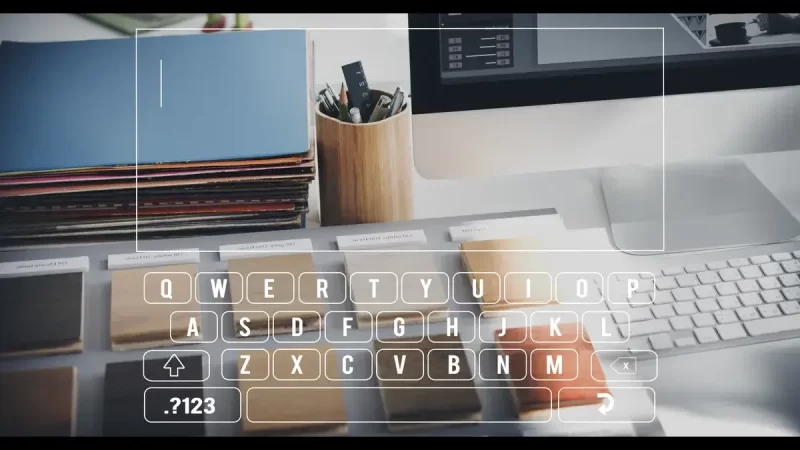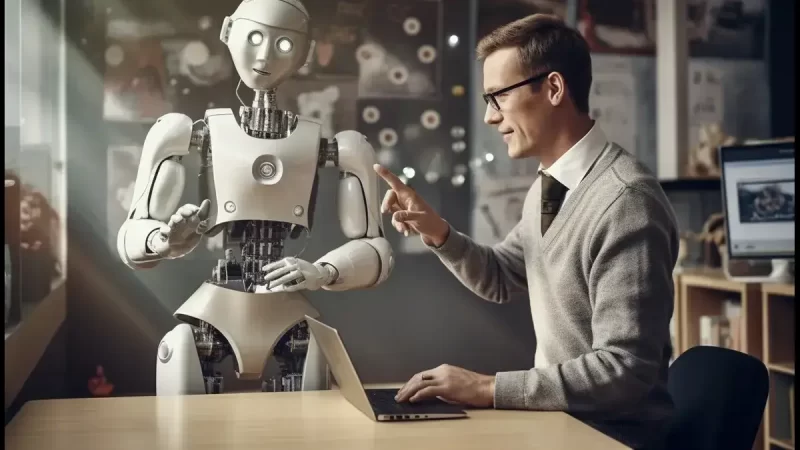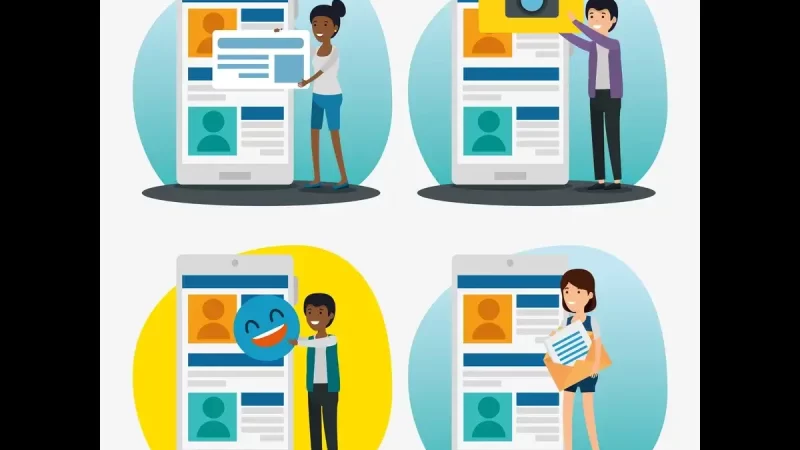Effortless Multi-Site Reporting: Harnessing Google Sheets and GSC API for Automation

In the digital age, data is king. And for businesses with an online presence, monitoring website performance is crucial. Google Search Console (GSC) is a powerful tool that provides insights into website visibility and performance on Google Search. However, manually extracting and analyzing data from multiple websites can be time-consuming and inefficient. In this article, we’ll explore how to automate multi-site reporting using Google Sheets and the Google Search Console API, enabling effortless monitoring and analysis of website performance across multiple domains.
What Is Google Search Console API?
The Google Search Console API allows developers to programmatically access and integrate GSC data into their applications. By leveraging this API, we can automate the retrieval of performance metrics such as clicks, impressions, click-through rate (CTR), and average position for various search queries, pages, countries, and devices. This enables us to create customized reports tailored to our specific requirements.
Setting up Google Sheets:
Google Sheets provides a familiar interface for data manipulation and visualization. To get started, create a new Google Sheets document or open an existing one. Next, enable the Google Sheets API and obtain the necessary credentials for authentication. Once authenticated, we can begin fetching data from the GSC API and populating our spreadsheet with relevant information.
Retrieving Data from Google Search Console:
Using the GSC API, we can fetch data for multiple websites by specifying their respective domain properties. We can retrieve data for various dimensions such as query, page, country, and device, along with corresponding performance metrics. By specifying the desired date range, we can obtain historical performance data for analysis and comparison.
Automating Data Retrieval with Scripts:
To streamline the process further, we can use Google Apps Script, a JavaScript-based platform for automating tasks within Google Workspace. By writing custom scripts, we can automate the retrieval of GSC data and schedule periodic updates to ensure our reports are always up-to-date. This eliminates the need for manual intervention and saves time spent on repetitive tasks.
Analyzing and Visualizing Data:
Once the data is populated in Google Sheets, we can leverage its built-in features for data analysis and visualization. Using functions such as SUM, AVERAGE, and FILTER, we can calculate aggregate metrics and generate insights from the raw data. Additionally, we can create charts and graphs to visually represent trends and patterns, making it easier to interpret and communicate the findings.
Sharing and Collaboration:
Google Sheets allows for seamless sharing and collaboration, enabling multiple users to access and contribute to the same document simultaneously. This fosters teamwork and ensures that stakeholders have access to real-time insights. By sharing our automated reports with relevant team members, we can facilitate informed decision-making and drive actionable outcomes.
By harnessing the power of Google Sheets and the Google Search Console API, we can automate multi-site reporting and gain valuable insights into website performance across multiple domains. By setting up automated data retrieval, analysis, and visualization workflows, we can streamline the reporting process and empower businesses to make data-driven decisions. With effortless multi-site reporting, monitoring website performance has never been easier.
FAQs: Effortless Multi-Site Reporting with Google Sheets and GSC API
Google Search Console is a free tool provided by Google that helps website owners monitor, maintain, and troubleshoot their site’s presence in Google Search results. It provides valuable insights into how Google crawls, indexes, and ranks your website. GSC helps identify issues affecting search performance and provides data on key metrics such as clicks, impressions, CTR, and average position.
Automating multi-site reporting streamlines the process of monitoring website performance across multiple domains. Manual data extraction and analysis can be time-consuming and prone to errors. By leveraging Google Sheets and the GSC API, you can automate the retrieval of performance data, saving time and ensuring accuracy. This allows for efficient analysis and reporting, enabling data-driven decision-making.
To get started, create a new Google Sheets document or open an existing one. Enable the Google Sheets API and obtain the necessary credentials for authentication. Next, set up the Google Search Console API and obtain an API key or OAuth 2.0 credentials. Authenticate your application with the GSC API using these credentials. Once authenticated, you can start fetching data from the GSC API and populating your spreadsheet with relevant information.
Yes, you can automate the data retrieval process using Google Apps Script, a JavaScript-based platform for automating tasks within Google Workspace. By writing custom scripts, you can schedule periodic updates to fetch data from the GSC API and populate your spreadsheet automatically. This eliminates the need for manual intervention and ensures your reports are always up-to-date.
Using the GSC API, you can retrieve various performance metrics such as clicks, impressions, CTR, and average position. You can also fetch data for different dimensions such as query, page, country, and device. This allows for comprehensive analysis of website performance across different parameters.