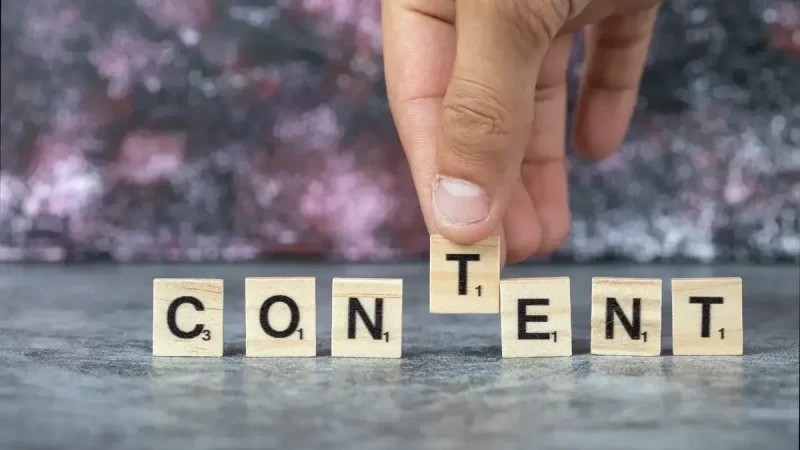WordPress 6.5 Update: Sitemaps Now Include Last Modified Dates

WordPress, the world’s most popular content management system, has announced an exciting new feature in its 6.5 update: sitemaps that now include last modified dates. This enhancement is poised to significantly improve search engine optimization (SEO) for websites, providing both search engines and users with more accurate information about the freshness of content. Here’s an in-depth look at what this update entails and how it can benefit your website.
Why Last Modified Dates Matter?
Enhancing SEO
Search engines prioritize fresh and regularly updated content. By including last modified dates in sitemaps, WordPress 6.5 ensures that search engines have immediate access to the latest update times for each page on your site. This can improve the indexing process, as search engines can more effectively determine which pages have been updated and need to be re-crawled. Ultimately, this can lead to better visibility and higher rankings in search engine results pages (SERPs).
Improving User Experience
Users also benefit from knowing when content was last updated. It helps build trust and credibility, as visitors can see that a website is actively maintained. This is particularly important for news sites, blogs, and resources where the currency of information is critical. Knowing that the information is recent or has been reviewed recently can significantly enhance the user experience and satisfaction.
Implementation in WordPress 6.5
Automatic Inclusion in Sitemaps
With WordPress 6.5, the inclusion of last modified dates in sitemaps is automatic. This means that once you update to this version, your sitemap will start including these dates without any additional setup required. WordPress generates sitemaps by default, and with this new update, it enriches the existing functionality by adding the <lastmod> tag to each URL entry.
Customization and Control
While the feature works automatically, WordPress 6.5 also provides developers and site administrators with options to customize how last modified dates are handled. Through hooks and filters, you can adjust which content types include the <lastmod> tag and how dates are formatted. This flexibility ensures that the feature can be tailored to meet the specific needs of different websites.
How to Leverage This Update?
Keeping Content Fresh
To make the most of this new feature, ensure that your content is regularly updated. This doesn’t necessarily mean rewriting every article but reviewing and refreshing key pieces of content. Updating old posts with new information, optimizing content based on current SEO practices, and ensuring all internal links are current are good practices to adopt.
Monitoring and Analysis
Take advantage of the insights provided by this update to monitor which pages are being frequently updated and how this affects your site’s traffic and SEO performance. Tools like Google Search Console can help you analyze how search engines interact with your site and how the inclusion of last modified dates impacts your indexing.
Communicating with Your Audience
Use this opportunity to communicate with your audience about the new updates. If you run a blog or a site with a news section, let your readers know that your content is regularly reviewed and updated. This can enhance credibility and encourage more frequent visits to your site.
The WordPress 6.5 update’s inclusion of last modified dates in sitemaps is a significant advancement for SEO and user experience. By automatically including these dates, WordPress ensures that search engines and users have access to the most current information about your content. This can lead to better search engine rankings and a more trustworthy site for visitors.
As a site owner or administrator, taking full advantage of this feature involves not only keeping your content fresh but also using the tools provided to customize and monitor your site’s performance. By doing so, you can ensure that your website remains competitive in the ever-evolving digital landscape.
FAQs:
WordPress 6.5 introduces a new feature where sitemaps now include last modified dates for each page or post. This update helps search engines understand the freshness of your content, potentially improving your SEO performance.
Last modified dates are important for SEO because they help search engines identify recently updated content. This can lead to more efficient indexing, ensuring that the most current version of your pages is available in search engine results. Fresh content is often prioritized, potentially improving your site’s ranking.
Including last modified dates in sitemaps enhances user experience by providing visitors with information about the currency of the content. This transparency builds trust and credibility, especially for websites where up-to-date information is critical, such as news sites and blogs.
No, the inclusion of last modified dates in sitemaps is automatic with WordPress 6.5. Once you update to this version, your sitemap will automatically start including these dates without any additional setup required.
The inclusion of last modified dates in sitemaps should not negatively impact your site’s performance. Instead, it enhances SEO and user experience by providing more accurate information to search engines and users about the freshness of your content.