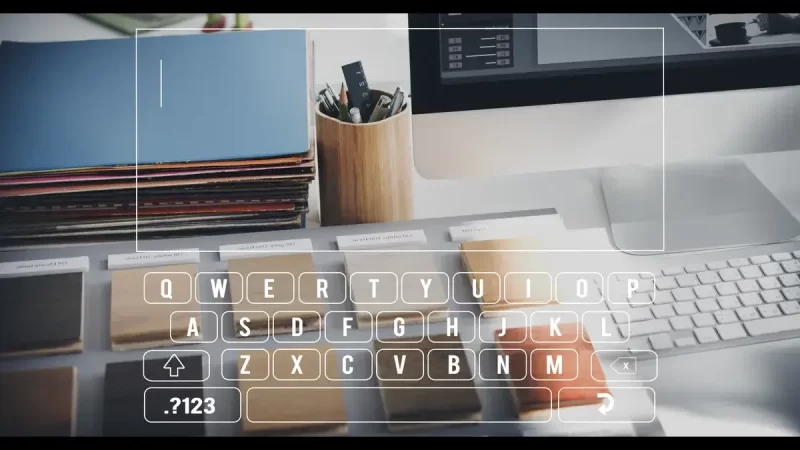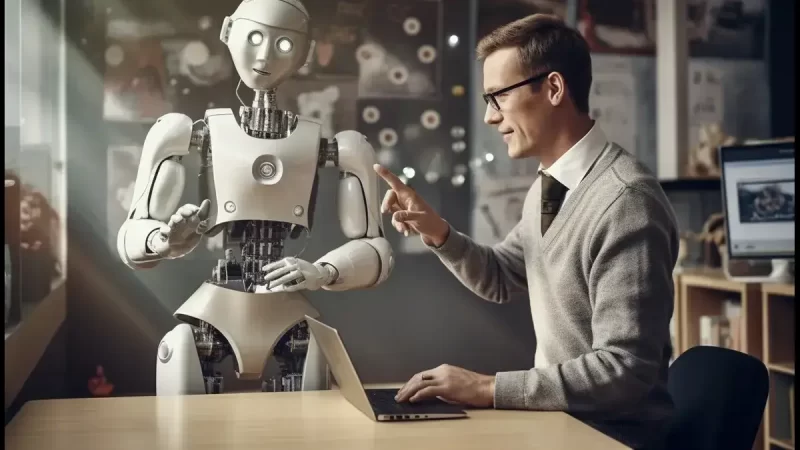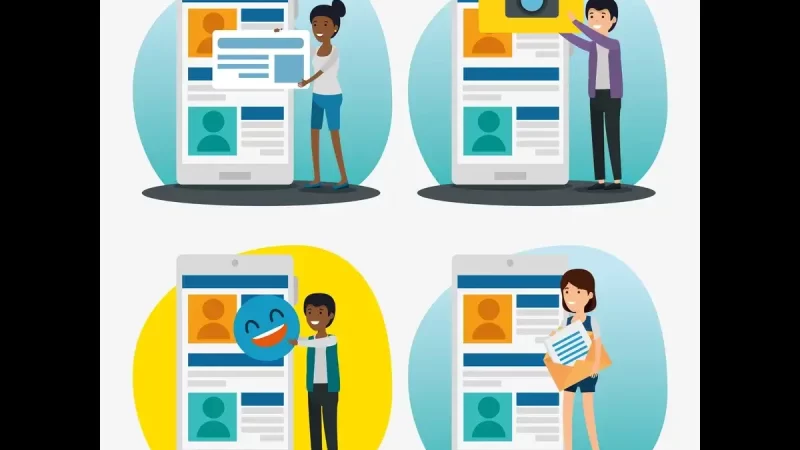Website Speed Optimization: 10 Essential Tips for Success

In today’s fast-paced digital landscape, a website’s loading speed can make or break its success. Users expect web pages to load quickly, and search engines like Google take loading speed into account when ranking websites. Slow-loading sites can lead to a higher bounce rate and a decrease in conversions, making website speed optimization a critical concern for businesses and website owners. In this article, we’ll explore 10 essential tips to help you optimize your website’s speed for a better user experience and improved search engine rankings.
1. Image Optimization
Images are often the largest files on a website. Compress and resize images to reduce their file size without compromising quality. Use image formats like WebP and lazy loading to further enhance performance.
2. Minimize HTTP Requests
Each element on a web page, such as images, stylesheets, and scripts, requires an HTTP request. Reduce the number of requests by combining files and using asynchronous loading for non-essential resources.
3. Use Content Delivery Networks (CDNs)
CDNs store copies of your website on multiple servers worldwide, reducing the distance between the user and the server. This can significantly improve load times for visitors from various locations.
4. Browser Caching
Leverage browser caching by specifying how long elements should be cached in a user’s browser. This allows returning visitors to load your site more quickly by fetching stored resources.
5. Optimize Your Code
Clean and efficient code can improve your website’s speed. Minimize HTML, CSS, and JavaScript files by removing unnecessary spaces, line breaks, and comments. Consider using tools like minification for this purpose.
6. Utilize Gzip Compression
Enable Gzip compression on your server to reduce the size of files transferred to the user’s browser. This can lead to faster loading times and decreased bandwidth usage.
7. Mobile Optimization
Ensure your website is mobile-responsive and optimized for mobile devices. Mobile users have different expectations and constraints, so cater to their needs by prioritizing speed and usability.
8. Reduce Server Response Time
A slow server response time can cause delays in loading your website. Optimize your server’s performance by using a reliable hosting provider, caching, and minimizing server-side processing.
9. Remove Unused Plugins and Extensions
If your website relies on content management systems (CMS) like WordPress or platforms like Shopify, remove unnecessary plugins or extensions. Every additional plugin can slow down your website.
10. Monitor and Test
Regularly monitor your website’s speed and conduct performance tests using tools like Google PageSpeed Insights, GTmetrix, or Pingdom. Identify bottlenecks and address issues promptly to maintain optimal performance.
Website speed optimization is an ongoing process. By implementing these 10 essential tips, you can enhance your website’s performance, provide a better user experience, and potentially boost your search engine rankings. A fast-loading website not only keeps users engaged but also helps your business succeed in a competitive online environment.
Remember that website speed is a critical factor in SEO, and search engines reward fast-loading sites with better rankings. With the right strategies in place, your website can load swiftly, keeping visitors engaged and satisfied. So, invest time and effort into website speed optimization, and you’ll reap the benefits of a faster, more successful online presence.
Optimizing your website’s speed is an investment in your online success. Keep these essential tips in mind, and you’ll be on your way to a faster, more efficient, and more user-friendly website.
FAQs:
Website speed optimization refers to the process of improving a website’s loading speed to provide a better user experience. It involves various techniques and strategies aimed at reducing page load times and ensuring faster, more efficient website performance.
Website speed is crucial because it directly impacts user experience, search engine rankings, and business outcomes. Slow-loading websites can lead to higher bounce rates, decreased conversions, and lower search engine visibility.
Search engines like Google consider website speed as a ranking factor. Faster-loading sites are often rewarded with better search engine rankings, which can lead to increased organic traffic and visibility.
Common factors include unoptimized images, excessive HTTP requests, lack of browser caching, inefficient code, server performance issues, and the use of too many plugins or extensions.
To optimize images, you can compress them to reduce file size, use modern formats like WebP, and implement lazy loading to delay image loading until they are needed. Image optimization tools and plugins are available to simplify the process.