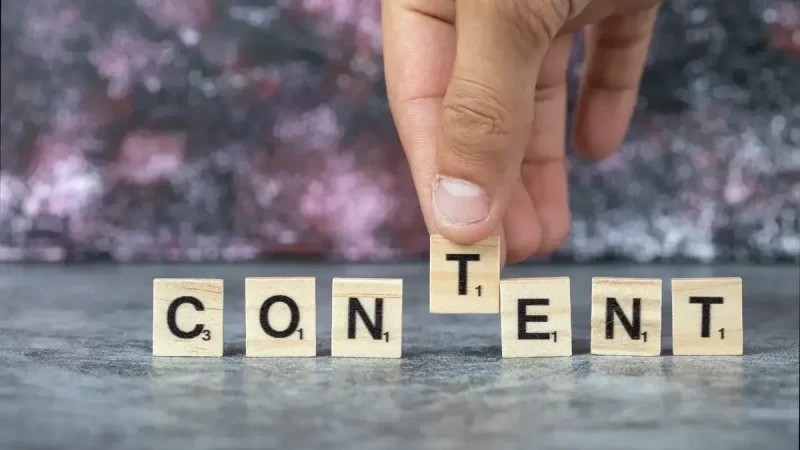How To Use Header Tags? SEO Tips For Better Ranking

When you’re working on your website or blog, you might hear a lot about “header tags.” These are simply ways to organize your content so both readers and search engines can understand it better. Let’s break it down step by step.
What Are Header Tags?
Header tags are HTML elements used to define headings on your webpage. They range from <h1> to <h6>, with <h1> being the most important and <h6> the least. Think of them like the headings and subheadings in a book. They help structure your content in a hierarchical way.
Example of Header Tags:
<h1>: Main Title of Your Page<h2>: Major Section<h3>: Sub-section<h4>: Sub-sub-section- And so on…
Why Are Header Tags Important for SEO?
Header tags are crucial for SEO (Search Engine Optimization) for several reasons:
- Improves Readability: They break up your content into digestible chunks, making it easier for visitors to read.
- Highlights Key Topics: They tell search engines what your page is about, helping it rank better for those topics.
- Enhances User Experience: A well-structured page keeps visitors engaged, reducing bounce rates.
- Provides Context to Search Engines: They help search engines understand the hierarchy and importance of the content on your page.
How to Use Header Tags Correctly?
Start with <h1>
Each page should have only one <h1> tag, which is the main title of the page. It should clearly describe the content. For example, if you’re writing about “How to Bake a Cake,” your <h1> tag could be:
htmlCopy code<h1>How to Bake a Cake: A Step-by-Step Guide</h1>
Use <h2> for Main Sections
Next, use <h2> tags for the major sections of your content. These could be the main points you want to cover. For instance:
htmlCopy code<h2>Ingredients Needed</h2>
<h2>Step-by-Step Instructions</h2>
<h2>Common Mistakes to Avoid</h2>
Subsections with <h3>
If your sections have sub-points, use <h3> tags. For example, under “Step-by-Step Instructions,” you might have:
htmlCopy code<h3>Step 1: Preheat the Oven</h3>
<h3>Step 2: Mix the Ingredients</h3>
<h3>Step 3: Bake the Cake</h3>
Going Deeper with <h4>, <h5>, and <h6>
For more detailed breakdowns within your subsections, use <h4>, <h5>, and <h6> tags. However, in most cases, you won’t need to go beyond <h4>. Keep your structure simple to maintain clarity.
Best Practices for Header Tags
Be Descriptive and Relevant
Your header tags should accurately describe the content that follows. This not only helps with SEO but also ensures your readers understand what to expect.
Keep It Simple
Avoid overloading your page with too many headers. Stick to a clear, logical structure.
Use Keywords Wisely
Include your primary keywords in your headers, but don’t force them. They should fit naturally into the flow of your content.
Maintain Consistency
Consistent use of header tags helps maintain a clear structure. Don’t skip from <h1> to <h4> without good reason. Follow the hierarchy logically.
Optimize for Voice Search
With the rise of voice search, using natural, conversational phrases in your headers can improve your chances of appearing in voice search results.
Common Mistakes to Avoid
- Multiple
<h1>Tags: Stick to one<h1>tag per page. - Skipping Levels: Don’t jump from an
<h2>to an<h4>directly. Follow the order. - Keyword Stuffing: Don’t overload your headers with keywords. Keep them natural and readable.
- Overcomplicating Structure: Too many header levels can confuse both readers and search engines.
Using header tags effectively is a simple yet powerful way to improve your SEO and enhance the user experience on your site. By organizing your content with <h1> through <h6> tags, you make it easier for both readers and search engines to understand your page. Follow these tips, and you’ll be on your way to better rankings and happier visitors.
FAQs about Using Header Tags for SEO:
Header tags are HTML elements (<h1> to <h6>) used to define headings and subheadings on a webpage. They help structure content hierarchically, making it easier to read for both users and search engines.
<h1> tags should I use on a page?You should use only one <h1> tag per page. It represents the main title or topic of your page and should clearly describe the content.
<h1> to <h4>?It’s best not to skip header tag levels. Follow the hierarchy logically (<h1>, <h2>, <h3>, etc.) to maintain a clear structure. Skipping levels can confuse both readers and search engines.
Include your primary keywords naturally in your header tags. They should fit seamlessly into the flow of your content. Avoid keyword stuffing, as it can harm readability and SEO.
<h2> and <h3> tags?<h2> tags are used for major sections within your content, while <h3> tags are used for subsections within those sections. Think of <h2> as chapter titles and <h3> as subheadings within those chapters.