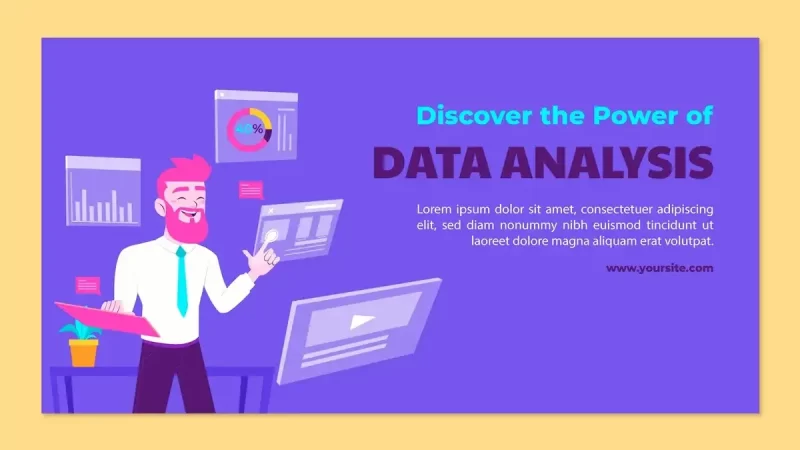How To Prevent Duplicate Conversions and Recreating the Conversion Funnel for GA4?

Google Analytics 4 (GA4) is a powerful tool that provides valuable insights into website traffic and user behavior. One crucial aspect of using GA4 effectively is ensuring accurate data tracking, particularly when it comes to conversions. Duplicate conversions can distort your analytics, leading to inaccurate reporting and flawed decision-making. In this guide, we’ll explore how to prevent duplicate conversions and recreate the conversion funnel for GA4 to ensure accurate data collection and analysis.
Understanding Duplicate Conversions:
Duplicate conversions occur when the same user triggers a conversion event multiple times, artificially inflating the reported conversion numbers. These duplicates can arise from various sources, such as multiple clicks on the same button or page refreshes after a conversion has already been recorded.
The impact of duplicate conversions can be severe, as it can lead to misleading performance metrics, including an inflated conversion rate and a distorted understanding of user behavior. It is crucial to take steps to prevent and manage duplicate conversions in your GA4 setup.
1. Implementing Proper Event Tracking:
The foundation of accurate data collection in GA4 lies in proper event tracking. Ensure that you are tracking the right conversion events with correct configurations. For instance, if you’re tracking form submissions, make sure the event fires only once when the form is successfully submitted, not multiple times on page reloads.
2. Utilizing User IDs:
Leveraging User IDs is an effective way to identify and track individual users across sessions and devices. By assigning a unique identifier to each user, GA4 can more accurately distinguish between unique conversions and duplicate events triggered by the same user.
3. Setting Up Conversion Tracking Limits:
GA4 allows you to set up conversion tracking limits, which control how often a specific event can be counted as a conversion for a single user. By setting an appropriate limit, you can reduce the risk of counting duplicate conversions without compromising data accuracy.
4. Using Custom Dimensions:
Custom dimensions can be helpful in preventing duplicate conversions. For instance, you can create a custom dimension to track session IDs and then configure GA4 to count conversions only when the same session ID triggers the event once, ignoring subsequent occurrences.
Recreating the Conversion Funnel for GA4:
Migrating from the traditional Universal Analytics to GA4 might require recreating your conversion funnels. The conversion funnel is a visual representation of the steps users take to complete a specific goal, such as making a purchase or signing up for a newsletter. Here’s how you can recreate the conversion funnel in GA4:
1. Defining Conversion Events:
Start by defining the conversion events you want to track in your funnel. These could be completed purchases, form submissions, button clicks, or any other action that represents a user progressing toward the ultimate goal.
2. Creating Events in GA4:
Once you have identified the conversion events, create corresponding events in your GA4 property. Use the Events interface to define event parameters and set up the necessary triggers to record the events accurately.
3. Building Funnels:
GA4’s Analysis Hub allows you to build custom conversion funnels tailored to your specific goals. Unlike the predefined funnels in Universal Analytics, GA4 gives you more flexibility to include events and steps that align with your unique user journey.
4. Setting Up Funnel Visualization:
Configure the funnel visualization to understand the drop-off points and user flow within the funnel. This visualization will help you identify areas where users might encounter issues and drop out of the conversion process.
5. Analyzing Funnel Data:
Regularly analyze your funnel data to identify bottlenecks and opportunities for optimization. Compare different segments of users to gain insights into how various audiences interact with your conversion funnel.
6. Optimizing Conversion Funnel:
Based on your analysis, make data-driven decisions to optimize your conversion funnel. A/B testing, UX improvements, and targeted marketing strategies can all contribute to enhancing your conversion rates.
Key Takeaways
Preventing duplicate conversions and recreating the conversion funnel in GA4 are essential steps to ensure accurate data tracking and gain meaningful insights from your analytics. By implementing proper event tracking, using User IDs, setting up conversion limits, and leveraging custom dimensions, you can minimize the impact of duplicate conversions. Simultaneously, recreating your conversion funnel in GA4 allows you to tailor the tracking process to your specific business goals and make informed decisions to improve overall conversion rates and user experience. Remember to regularly review and refine your GA4 setup to maintain accurate and valuable data for better business growth and success.
Frequently Asked Questions (FAQs):
Duplicate conversions in GA4 occur when the same user triggers a conversion event multiple times. This can happen due to various factors such as repeated clicks on the same button, page refreshes after a conversion is already recorded, or incorrect event tracking configurations.
Duplicate conversions can distort your analytics and lead to misleading performance metrics. They can artificially inflate the reported conversion numbers, resulting in an inaccurate conversion rate and an inaccurate understanding of user behavior. This can ultimately lead to flawed decision-making and ineffective marketing strategies.
Yes, you can recreate the conversion funnel in GA4 after migrating from Universal Analytics. While the process might differ slightly, GA4’s Analysis Hub provides the flexibility to build custom conversion funnels based on your specific goals and user journeys.
Yes, GA4 allows you to analyze different segments of users within the conversion funnel. By comparing how various audience segments interact with your funnel, you can gain insights into their behavior and identify opportunities for optimization.
Yes, you can use GA4 alongside Universal Analytics. While it’s beneficial to transition fully to GA4 to take advantage of its advanced features, running both simultaneously during the transition period allows you to maintain continuity in your analytics data. However, eventually, it’s recommended to fully migrate to GA4 for better data insights and tracking capabilities.