Google Maps iOS App: Business Tab Update for Enhanced Local Search Experience
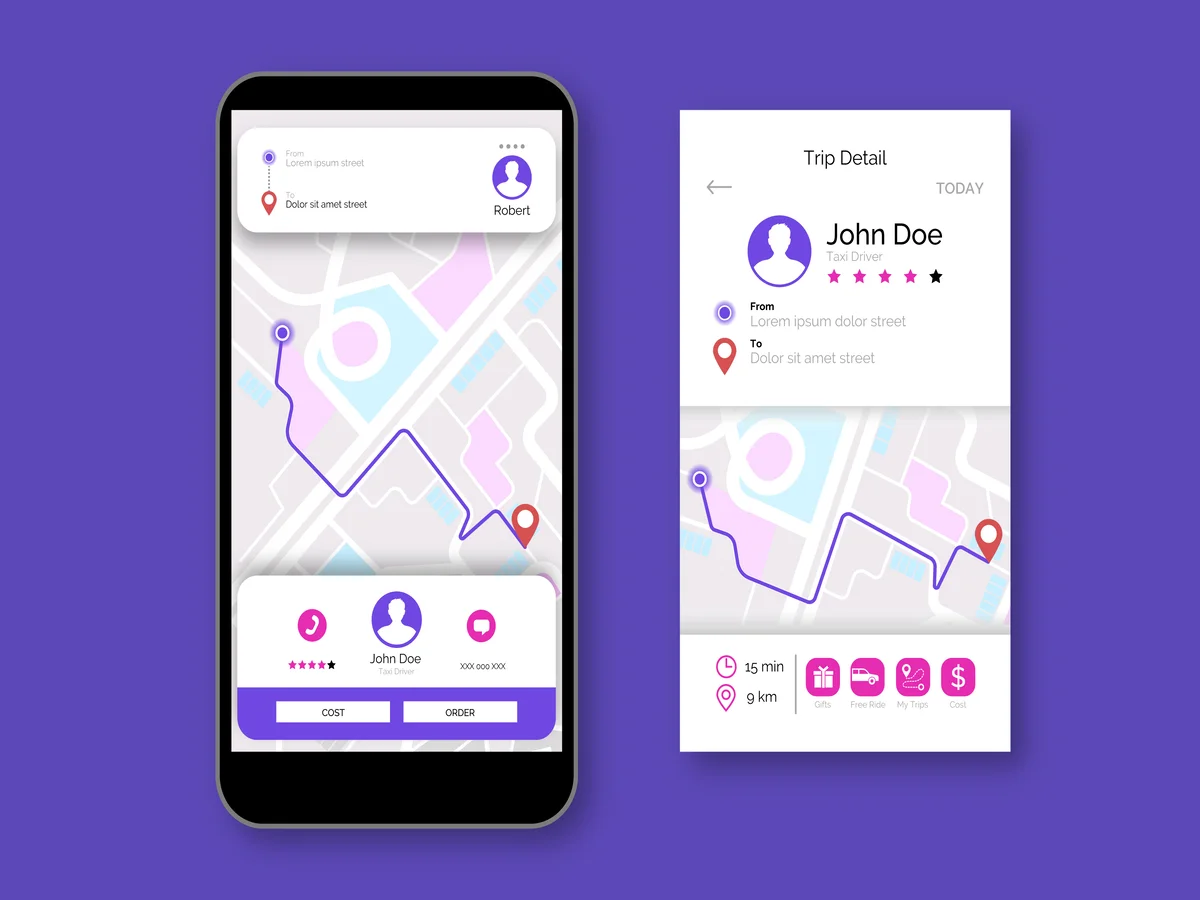
Google Maps, one of the most popular navigation and mapping applications, has recently released an update for its iOS app, focusing on improving the local search experience. The latest update introduces significant enhancements to the Business Tab, allowing users to discover and explore local businesses more efficiently than ever before. This article explores the key features and benefits of the Google Maps iOS app’s Business Tab update, highlighting how it enhances the local search experience for users.
Enhanced Search Filters and Categories
The updated Business Tab in the Google Maps iOS app introduces a range of enhanced search filters and categories, making it easier for users to find precisely what they’re looking for. The new filters allow users to refine their search based on specific attributes such as price range, customer ratings, opening hours, and more. With these additional search options, users can quickly narrow down their search results and find businesses that best match their preferences.
Comprehensive Business Information
Another notable improvement in the Business Tab update is the comprehensive business information provided for each listing. Users can now access essential details about a business, such as photos, reviews, contact information, and popular times. This wealth of information enables users to make well-informed decisions about which businesses to visit, ensuring they have a positive experience while exploring their local area.
Improved Maps Integration
The updated Business Tab also offers improved integration with the Google Maps interface. Users can now view the location of a business directly on the map within the Business Tab itself. This feature allows for a more seamless and intuitive user experience, as users can easily visualize the proximity of a business to their current location or any other desired location.
Personalized Recommendations and Saved Lists
The Business Tab update in the Google Maps iOS app introduces personalized recommendations and saved lists, enhancing the user experience even further. The app now suggests businesses based on a user’s search history, preferences, and location. This tailored approach helps users discover new and relevant businesses that align with their interests. Additionally, users can save businesses to custom lists for future reference, making it convenient to organize and revisit their favorite places.
Integration with Google Reviews and Popular Times
With the Business Tab update, the Google Maps iOS app integrates seamlessly with Google Reviews and Popular Times. Users can now read reviews directly within the app, providing valuable insights into the quality and experiences of previous customers. Furthermore, the Popular Times feature indicates the busiest hours for a particular business, allowing users to plan their visits accordingly and avoid unnecessary crowds.
Key Takeaways
The latest update to the Business Tab in the Google Maps iOS app brings significant improvements to the local search experience. With enhanced search filters, comprehensive business information, improved maps integration, personalized recommendations, and integration with Google Reviews and Popular Times, users can now discover and explore local businesses more efficiently and confidently. Whether searching for a restaurant, store, or service, the updated Business Tab empowers users to make informed decisions and enhances their overall experience while navigating and discovering their local area.
FAQs About Business Tab In The Google Maps iOS App
To access the Business Tab, open the Google Maps app on your iOS device and tap on the search bar at the top. Scroll down to find the “Explore” section, and there you’ll see the Business Tab.
The updated Business Tab offers various search filters, including price range, customer ratings, opening hours, and more. These filters allow you to refine your search results based on specific criteria and find businesses that meet your preferences.
Yes, the updated Business Tab provides improved integration with the Google Maps interface. You can view the location of a business directly on the map within the Business Tab, making it easier to visualize its proximity to your current location or any other desired location.
The personalized recommendations feature in the Business Tab suggests businesses based on your search history, preferences, and location. This tailored approach helps you discover new and relevant businesses that align with your interests, making it easier to find places that you might enjoy.
Yes, the updated Business Tab allows you to save businesses to custom lists for future reference. This feature enables you to organize and revisit your favorite places conveniently, making it easier to plan outings or keep track of businesses you want to remember.







