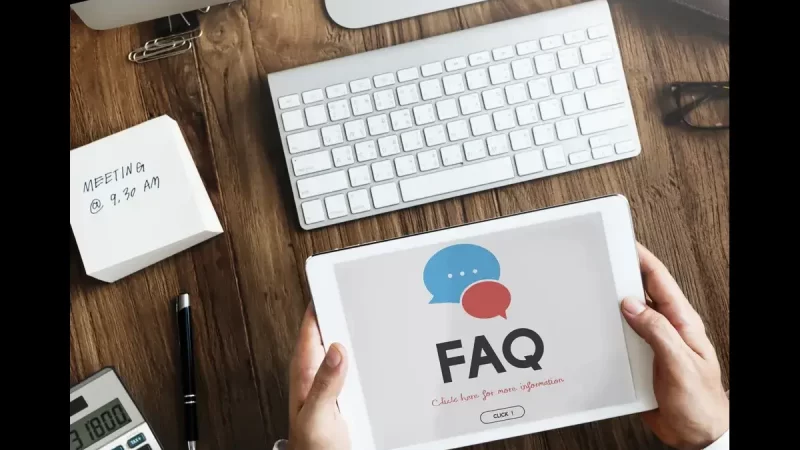Critical WordPress Form Plugin Vulnerability Impacts Over 200,000 Installs

WordPress, a widely-used content management system, faces a critical vulnerability within its form plugin, affecting more than 200,000 installations worldwide. This flaw poses a severe threat, potentially compromising sensitive data and opening the door to malicious exploitation.
Nature of the Vulnerability
The vulnerability in question resides in the form plugin’s codebase, specifically within its handling of user inputs. By exploiting this weakness, attackers can execute arbitrary code, escalate privileges, and gain unauthorized access to the affected WordPress sites.
Impact on Website Security
The repercussions of this vulnerability are dire. Hackers could employ various attack vectors, such as injecting malicious code, accessing restricted areas, or even taking control of the entire site. The compromised websites become susceptible to data theft, phishing attacks, and the installation of malware, leading to severe damage to both site owners and their visitors.
Immediate Action Required
To safeguard against this threat, immediate action is imperative. WordPress site administrators are strongly advised to:
- Update the Plugin: Promptly install the latest patch or update released by the plugin developers. This patch should address and mitigate the identified vulnerability.
- Disable the Plugin: If an immediate update is not available, temporarily deactivate the plugin until the security patch becomes available. This action prevents potential exploitation of the vulnerability.
- Monitor Site Activity: Keep a close watch on site logs and activity to detect any suspicious behavior or unauthorized access attempts.
- Backup and Recovery: Regularly back up website data and configurations. In the event of a breach, having recent backups ensures the ability to restore the site to a safe state.
Mitigating Further Risks
Beyond immediate actions, site administrators should adhere to best security practices:
- Regular Updates: Maintain a routine of updating WordPress core, plugins, and themes to their latest versions to patch known vulnerabilities.
- Implement Security Measures: Utilize security plugins and firewalls to bolster website defenses against potential threats.
- Strong Passwords: Enforce strong password policies for all user accounts associated with the WordPress site.
- Security Audits: Conduct regular security audits and penetration testing to identify and address any potential weaknesses.
Key Takeaways
The critical vulnerability in the WordPress form plugin demands swift action from site administrators to mitigate the risk of exploitation. Failure to address this issue promptly could result in severe consequences, compromising the integrity and security of the affected websites. By following the outlined steps and adhering to best security practices, site owners can fortify their defenses and protect their WordPress installations against potential threats.