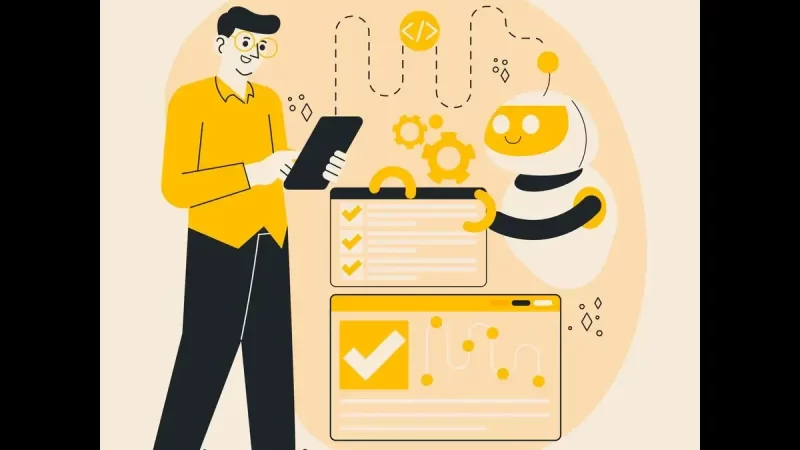ChatGPT Plugins and Web Browsing Beta: Enhancing Conversations for Plus Users

In an exciting development, OpenAI is pleased to announce the introduction of ChatGPT Plugins and Web Browsing Beta for Plus users. This new feature combines the power of ChatGPT, the cutting-edge language model, with the ability to browse the web, making conversations even more informative and engaging. This article will delve into the details of this rollout, focusing on the key data and answering frequently asked questions.
Enhancing Conversations with ChatGPT Plugins:
ChatGPT Plugins offer a novel way to enhance the conversational experience. With Plugins, developers can extend the functionality of ChatGPT by integrating external software components. This enables ChatGPT to perform a wide range of tasks such as looking up information, making API calls, providing dynamic responses, and more. The introduction of Plugins empowers users to seamlessly access various online services within their conversations, making interactions more interactive and productive.
Introducing Web Browsing Beta:
OpenAI has also unveiled the Web Browsing Beta, which enables Plus users to browse the web directly within ChatGPT. This feature allows users to search for information, read articles, and extract relevant details without leaving the conversation. By integrating web browsing, ChatGPT becomes an all-in-one platform that not only generates text but also retrieves real-time information from the web, significantly enriching the conversational experience.
Data Security and Privacy Measures:
OpenAI understands the importance of data security and user privacy. To address these concerns, all web content viewed within ChatGPT during the Web Browsing Beta is temporarily cached for the duration of the session and is discarded once the browsing session ends. This ensures that user data remains private and confidential.
Key Takeaways :
The introduction of ChatGPT Plugins and the Web Browsing Beta for Plus users marks an exciting advancement in AI-powered conversations. With Plugins, ChatGPT gains the ability to perform various tasks, while the Web Browsing Beta integrates web browsing within the platform. This combination empowers users to access real-time information and interact with online services seamlessly, enhancing the overall conversational experience. OpenAI continues to refine and improve these features, bringing users ever closer to a comprehensive and immersive AI assistant.
Frequently Asked Questions (FAQs):
The Web Browsing Beta is a new feature introduced by OpenAI that allows Plus users to browse the web directly within ChatGPT. It enables users to search for information, read articles, and extract relevant details without leaving the conversation.
ChatGPT Plugins expand the capabilities of ChatGPT by integrating external software components. This allows ChatGPT to perform tasks such as looking up information, making API calls, and providing dynamic responses. Plugins enable users to access various online services seamlessly within their conversations.
OpenAI takes data security and privacy seriously. During the Web Browsing Beta, the web content viewed within ChatGPT is temporarily cached for the session and discarded once the browsing session ends. This ensures that user data remains secure and private.
ChatGPT Plugins and the Web Browsing Beta are available to Plus users. You can access these features using the OpenAI platform on various devices, including desktops, laptops, and mobile devices.
During the beta phase, certain types of web content, such as video playback, interactive web applications, and content behind paywalls, are not supported. OpenAI is actively working to improve and expand the capabilities of the Web Browsing feature.